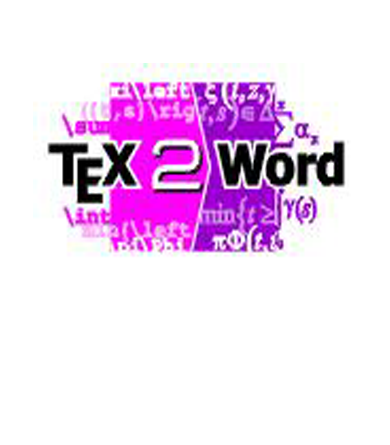What For?
Why you may need your documents to be in Microsoft Word format? TeX/LaTeX is a de-facto standard in scientific publishing, but many publishers accept papers only in Microsoft Word format. Other reason is wide spectrum of software compatible with Microsoft Word, for example, Microsoft Word documents can be published on the Web using, for instance, Mathpage technology shipped with Design Science MathType version 5.How do I use it?
Once TeX2Word installed, its operation is seamless, below is shown a three-step procedure of converting TeX document to Microsoft Word:
That's all! I told you it was easy.
System Requirements
In order to install and run TeX2Word, your computer must have:Microsoft Windows 95 or later (Windows 98, Me, NT, 2000, XP, Vista);
The TeX2Word converter is not independent application, but the add-in to Microsoft Word and it requires Microsoft Word 97 or later version (Microsoft Word 97, Word 2000, Word XP);
Design Science MathType installed (version 4 or later);
A hard disk drive with at least 2 megabytes of free space.