Axialis IconWorkshop v6

- Axialis IconWorkshop v6
-
類別繪圖應用軟體
-
介紹Professional Icon Authoring Tool. Make your own professional icons for all versions of Windows, MacOS, iOS & Linux. Compatible with development industry standards such as Visual Studio, Photoshop & Illustrator.
Axialis IconWorkshop
One tool generating icons for all platforms & devices
• Powerful
Powerful features to make professional icons in minutes
• Compatible
Compatible with development industry standards
• Lifetime License
Pay once and get all future releases for free!
Axialis IconWorkshop is a professional icon authoring tool which runs under Windows and lets you easily create hi-quality icons for all available platforms & devices.
One Tool for All your Icon Authoring Needs
As a developer you'll be able to easily create professional icons for your applications on all major operating systems, including:
• Windows Icons - ICO file format for all version up to 768x768 for Windows 10
• MacOS Icons - ICNS, RSC, BIN file formats for all version up to 1024x1024 for OSX 10.11 El Capitan
• Unix/Linux - PNG file format with alpha channel for all versions
• Android OS - PNG file format with alpha channel for all UI elements (different sizes)
• iPhone OS - PNG file format with alpha channel for all UI elements (different sizes)
• Windows Phone - PNG, BMP file formats with alpha channel for all UI elements (different sizes)
Highly-Productive Interface
The whole IconWorkshop interface was designed to increase your productivity:
• Fully Integrated Workspace - All the tools are easily accessible on screen. The application fully supports mouse drag & drop allowing intuitive operations.
• Built-in Librarian - A powerful Librarian was included in the interface to let you manage your icon collections with ease. Always visible on screen, it fully supports drag & drop operations and more.
• Powerful File Explorer - A built-in file explorer permits browsing your disks and find files including images and all files containing icons.
• Batch Operations - Sometimes you have a large number of icons to process. IconWorkshop includes several batch processing features to create icons from images, convert image formats, normalize image sizes and more.
Professional Icon Creation for Everyone
IconWorkshop was designed with one idea in mind: "Allow everyone to create hi-quality icons, even without drawing skills". In addition to a classic multi-resolution image editor that you find in all icon authoring applications, several tools have been added to IconWorkshop to help you creating professional icons in a snap:
• Icon Creation from Images: This feature permits creating an icon with its various image formats in just one click!
• Image Objects - This exclusive feature permits creating professional-looking icons in minutes using a few mouse drag & drops. A large quantity of basic image objects are provided in a library. By associating them together you create your own custom icons. That's easy, fun and powerful!
Compatibility with Development Industry Standards
If you work with Adobe products, you'll enjoy IconWorkshop plug-ins for Illustrator® and Photoshop®. Once installed, the plug-ins will let you transfer images directly from your Adobe application to IconWorkshop without saving a temporary file.
Many Photoshop Templates are also provided to create your icons in several resolutions in Photoshop and export them all in IconWorkshop in one simple operation. With templates your icons are created in one click.
Axialis IconWorkshop includes a handy feature which permits working faster with Microsoft Visual Studio®. The principle of this add-in is to create a bridge between the VS IDE and IconWorkshop. The add-in permits to easily edit in IconWorkshop an icon included in a solution. This add-in greatly increase your productivity with Visual Studio.
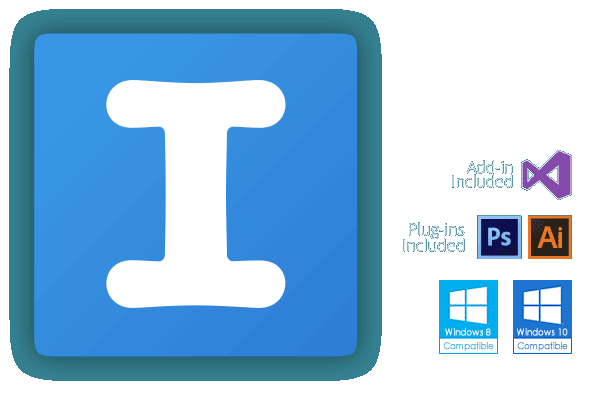
Axialis IconWorkshop
IconWorkshop是一款專業的圖標製作軟件,通過IconWorkshop可以為創建Windows圖標 , 製作Mac圖標以及Unix等操作系統創建圖標。為Vista/7系統創建256x256的Windows圖標,為OSX Lion系統創建1024x1024的Macintosh圖標。以及為Unix/Linux系統製作PNG圖標。
新一代的圖標採用了可變透明度(Alpha通道),Alpha通道能夠使得製作出來的圖標擁有光滑的邊緣以及平滑的陰影。IconWorkshop完全支持Alpha通道,僅需幾步操作即可創建有Alpha通道的PNG圖像,包括利用現有的Windows和Mac圖標創建PNG圖標。
支持各種圖形格式導入自動生成圖標
Axialis IconWorkshop擁有功能強大的編輯器,同時也支持從現有圖像來創建圖標,且更為簡單。您可以導入各種格式圖片,自動生成圖標。如PSD,PNG,BMP,JPEG,GIF,JPEG2000 ...
更有將包含多個圖像格式的文件通過簡單一步操作創建成為圖標的獨特功能!一切步驟都會自動完成:保留Alpha通道,調色板計算為256色格式,甚至有透明度的16色格式。
對Visual Studio強力支持工作更高效
允許用戶在IconWorkshop中很容易地編輯包含在解決方案中的圖標。只需在Visual Studio的資源編輯器中打開圖標,啟動相關的插件命令,該圖標將自動在IconWorkshop中打開,可在需要時對其進行編輯。當圖標在IconWorkshop中被保存後,VS IDE將自動刷新該圖標文件。
Axialis IconWorkshop能夠與Visual Studio同時運作相輔相成,這一插件的目的就是要在IconWorkshop和VS IDE之間搭建一個的橋樑,使用戶的工作效率大大提升。
實現Windows和Mac OS系統間的圖標轉換
IconWorkshop支持讀取Mac OS圖標並把它們轉化為Windows圖標。能夠讀取最新至OSX 10.7 Lion版本系統的所有Macintosh圖標。使用此功能將能夠在Windows 桌面上使用Macintosh圖標。
IconWorkshop還擁有在兩個操作系統之間實現批量圖標轉換的功能(多個圖標通過一步操作進行轉換)。支持Mac Binary文件格式,允許圖標在Macintosh和Windows之間的即刻轉換。
為智能手機創建圖標:iPhone OS,Android,Windows Phone
智能手機和其他便攜式的媒體設備在應用程序開發領域建立了新的標準,通過高端的多點觸摸界面將用戶體驗提高到了人體工程學的新層面。繼而,圖標在用戶使用中是否更加直觀、方便的層面起到了重要作用。
IconWorkshop遵循不同操作系統的具體規格參數,使用戶能在短短幾分鐘內實現手機圖標製作,包括Android圖標製作, iPhone圖標製作和Windows Phone操作系統所需的圖標製作。使用“圖像對象包”,即可為手機應用創建海量高質的圖標。
為工具欄創建和編輯圖像條的唯一圖標編輯器
IconWorkshop是唯一一款可以為工具欄創建和編輯圖像條的圖標編輯器,僅需在IconWorkshop中打開並逐個單獨編輯。圖像條中可以添加、複製、移動和刪除圖標。用戶還可以從現成的圖像條中通過簡單的拖放創建新的圖像條。
IconWorkshop可以讀取所有BMP和PNG格式的圖像條。32 BPP圖像通過Alpha通道支持透明度,24 BPP或更少像素的圖像通過一個固定的背景顏色實現透明度。
圖像對象包- 創建具有吸引力的圖標
使用圖像對象創建圖標是IconWorkshop的一項獨特功能,IconWorkshop擁有一個含有豐富基本對象的圖像庫。只需通過鼠標的簡單拖放,將基本圖像一一聯繫起來(逐個疊加)即可在很短的時間內創建出自定義的專業圖標。
基本圖像庫是由專業設計師以256x256高品質PNG圖像格式設計的。使用這些圖像對象即能夠輕鬆地為Windows XP,Windows Vista和Mac OS系統創建包含多種格式的圖標。
完全集成功能強大的編輯器
市面上的許多圖標製作是通過多個程序整合而成,因此使用起來十分複雜。IconWorkshop中擁有完全集成的工作區,所用功能都將顯示在同一界面上,使用戶的工作效率大大提升。在多文檔的視圖界面中,用戶可以同時打開多個不同的文件窗口進行工作。
IconWorkshop擁有強大功能的編輯器:一步命令輕鬆創建圖像格式,導入、導出圖像,調整圖像尺寸,利用多種濾光器調節圖像,改變色調、對比度、亮度、投影等多種功能。
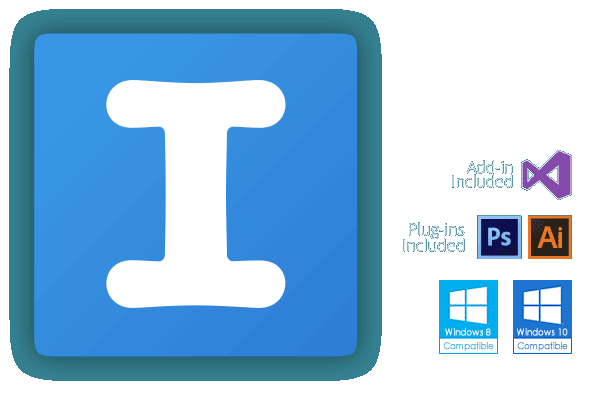
3DMark v2 圖形卡效能基準測試軟體
3Dmark包含了PC和移動設備基準測試所需的一切功能。無論您是在智慧型手機、平板電腦、筆記型電腦還是桌上型電腦上玩遊戲,3DMark 擁有專為您的硬體而設計的基準測試。3DMark 將推出更多測試,而且新介面更快捷、更靈活、更易用。此外,您還可以通過選擇所需安裝的測試項目更快下載並節省存儲空間。
WBS Schedule Pro 圖表程式流程圖製作軟體
WBS Schedule Pro is Windows-based Project Management Software that combines Work Breakdown Structure (WBS) Charts, Network Charts, Gantt Charts, Task Sheets plus numerous features to produce a feature-rich yet easy-to-use tool to plan and manage projects. WBS Schedule Pro can be used by itself as a standalone project planning and scheduling tool. The intuitive user interface and visual nature of the charts used to create projects minimizes the learning curve needed to use more complicated project management software. It's easy to use with plenty of advanced features to effectively
Edraw Office Viewer Component v8.0
Edraw Office Viewer Component是一款ActiveX檔案容器,支援Microsoft Word、Microsoft Excel、Microsoft PowerPoint、Microsoft Project和Microsoft Visio等 Office檔案,目前最新版本是V8.0.0.812

