FigSys 高品質資料分析座標圖軟體

- FigSys 高品質資料分析座標圖軟體
-
類別繪圖應用軟體
-
介紹Figsys可以對數據進行處理、分析和顯示,也可以創作各類科學文獻。FigSys是Windows繪圖軟體的一大進步。它不但功能強大,而且操作簡單,便於各類用戶使用
FigSys 高品質資料分析座標圖軟體
FigSys v.2.4 is a program for processing, analyzing and presenting data and creating science documents of all kinds. FigSys is a major advance in Windows graphics software. It is powerful but easily accessible to users of all levels of experience. Turning your data into basic figure types such as line graphs, bar charts, areagrams, drop-plots or scatter diagrams is completely automatic and there are endless refinements which can be added with the simple-to-use tools. Text-only charts can be created and 3D data graphing is also included.
FigSys has advanced spreadsheet and word-processing power and entire reports and posters can be created without using other software. However, the program is easily interfaced with other software and can import and export data and images from/to a variety of sources. Data processing is comprehensive with many transforms and statistics supplied.
FigSys has powerful multivariable equation-fitting which includes a unique genetic algorithm for creating accurate initial parameter estimates. Many standard equations are supplied and you can easily add your own in conventional algebra. There is also a reehand? curve facility which enables you to insert smooth graph lines exactly where your eye tells you they should be.
Presentation quality output can be made to all Windows-supported devices such as printers and slide-makers and also to a wide variety of image formats for transfer to word-processors, slide bureaus etc. Template facilities in FigSys let you use a similar design of figure repeatedly with different datasets. Zoom and snap-to-grid features enable precise positioning of all the components in your document. You can reprogram the toolbars to suit your own style of working. The feature-set of FigSys can optionally be controlled by your own scripts.
FigSys Features
User Interface
• Copy objects for transfer to other figures
• Create complete documents with texts, data, graphs, symbols, arrows, boxes etc. No spread-sheet or wordprocessor required
• Automatic data-plot creation using built-in Wizards for lines, bargraphs, stacked bargraphs, floating bargraphs, scatter plots, drop-plots, areagrams, 3D plots etc
• Create your own templates for figure styles you use often
• All objects in a single layer; just click and edit anything anytime
• Numerous sample figures supplied
HTML support if Internet Explorer installed
• Modern GUI with logical document structure displayed in tree view
• Move or resize figures or parts of figures at any time. Edit on-screen or use wizards
• Multiple pages can be included in one workspace file
• Multiple graphs and other objects can be include on any page
• Notes can be added to any object
• Optionally visible grid with snap-to facility
• Order the depth of superimposed objects e.g. end behind?or ring to front?
• Render any element invisible without losing its other functions
• Resize completed figures
• User-specifiable toolbars gives one-click access to your selection of key program functions
• User-modifiable palettes of lines, colors and fonts
• Write scripts to control all FigSys functions
• Zoom facility
Data Entry
• From keyboard and clipboard
• Import ASCII (text) files
• Import from Excel and ODBC databases
• Direct data acquisition from instruments via RS232 port. Optionally write scripts to control instruments
Data Processing
• Area-under-curve computation
• Data statistics automatically calculated: mean, range, SEM, SDn, SD(n-1), confidence limits, skewness, kurtosis and more
• Drag and drop or copy and drop blocks of data on worksheet
• Fast Fourier Transforms and Inverse FFT
• Missing data and replicate handling Number of datasets limited only by hardware
• Numerous worksheet transformations given or create and store your own
• Print data Statistical tests of comparison: t-tests, F-test, Mann-Whitney U test and more
• Data Grid supports cell formulae
Two-dimensional Plots
• Areagrams with variable fill patterns
• Bar graphs, single, stacked or over-lapping; adjustable width, displacement and infill, optionally floating, optional pseudo-3d appearance
• Data pair connectors
• Equation plotter with non-linear curve fitting; genetic algorithm for initial parameter estimating; easy-to-use equation editor; numerous parameters per equation; simultaneous fitting of multiple variables; numerous functions built-in; numerous equations supplied including sigmoid models, enzyme kinetics, ligand binding, linear and bilinear regression etc., weighting system includes simple, robust, statistical and proportional; table of residuals; calculation of unknowns for assays; confidence bands; fix parameters within specified limits. Reports include advanced statistics of fit.
• Freehand graph drawing; drag a line to smoothly fit your data
• Histograms
• Line graphs
• Needlegrams
• Plot functions with user-defined parameter values
• Drop plots
• Scatter plots with optional clean-scattering of superimposed points
• Polynomial regression curve fits
• Cubic spline and Bezier plots
• Staircase (plateau) diagrams
Three-dimensional Plots
• Bar plots
• Surface plots
• Scatter plots
• Waterfall plots
• Optional contouring, shading etc
Axes
• Automatic or user defined range
• Axis-break facility; error bars can extend over axis breaks
• Complete user-control over position
• Flexible tick-mark facility
• Frames with or without tickmarks
• Grids of any line style Inset graphs
• Multiple plots per page
• Multiple X- and Y-axes per plot
• Scales include linear, log-log, semilog, natural log
• Transform allows use of time as axis scale
Graph Markers
• Complete size control
• Multiple marker-types supplied
• Markers can be open or filled
• Option of no markers or different ones on one line
• Use font characters as markers
• Each marker can have an associated label
• Select individual data point markers on-screen and edit their features
Labels and Text
• Automatic or user-controlled tick-mark labeling including replacement of numbers by texts on screen
• Complete control of position, size, color, border, font etc for labels
• Labels can include Greek and scientific characters selected from on-screen character map and can also include data markers
• Labels have highly flexible arrangement of super- and sub-scripts including above, below, before and after or all of these simultaneously
• Axis labels can be vertical (up or down) or horizontal. Other labels are fully rotatable
• Separate Rich Text on-screen editor facility similar to Microsoft Wordpad gives multiple format options including mixed fonts, bold, italic, underlined, justified etc, allowing large or small bodies of general text to be added to the page
Other Features
• User manual (.pdf) including beginners?tutorial
• Arrows of many styles, including curved, in any position
• Boxes in any size or position, filled or not
• Complete color control over all objects
• Error bars (SEM, SD(n-1), SDn, range, confidence limits) automatically calculated or imported; any style (up, down, symmetrical, transverse or individualized direction) with user-defined terminal cross line. Also line extensions of user-defined size can be added to graph markers
• Import WMF, BMP, TIF image formats
• Lines touching markers or not
• Multiple fill-patterns for bar graphs, histograms and areagrams
• Multiple line types (solid, dashed, curved etc.) and full control over line thickness
• Optional frames around graphs etc.
Output Options
• All Windows output devices can be used including printers, plotters, laserprinters, slidemakers, file-output etc. Color fully supported.
• Copy figures to clipboard as Bitmaps or Enhanced Metafiles (BMP and EMF)
• Save figures as BMP, EMF, TIF, JPG, TGA and EPS for export to other software, slide bureaus etc.
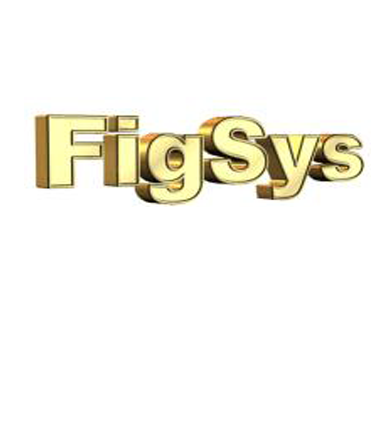
modo
modo is the unique, artist-friendly 3D software that combines modeling, painting, animation and rendering in a fused workflow for designers and artists working in the areas of industrial design, architectural visualization, package design, game development, film and broadcast, education and scientific studies. When you buy modo, you can use it on both the PC and Mac as we license the software to you, not your computer.
PDF Viewer Component PDF應用軟體
PDF Viewer Component is a light weight ActiveX Control which enables your application to display and interact with PDF files. It is identical to Adobe Reader program and adds high speed viewing of PDF documents to your applications easily. Read-Only Support for PDF Viewer! It is a great solution for companies wishing to display read only PDF document to their employees while restricting save or save to the underlying data. The control is lightweight and flexible, and gives developers new possibilities for using PDF Reader in a custom solution.
SmartDraw 圖表製作軟體
SmartDraw 是專業的圖表製作軟體。可以用它輕鬆製作組織機構圖、流程圖、地圖、房間佈局圖、數學公式、統計表、化學分析圖表、解剖圖表等等。附帶的圖庫裡包含數百個範例、數千個符號和外形供你直接套用。並可直接去官往下載更多內容!

