dtSearch 文本搜索/復原軟體

- dtSearch 文本搜索/復原軟體
-
類別資料修復軟體
-
介紹dtSearch 文本搜索工具,有超過20個搜索選項,大部分搜索只需要不到一秒鐘,可自動識別字處理軟件、數據庫、電子表格、電子郵件、PDF、ZIP、HTML、XML、Unicode等文件。
Operating systems supported
Supported: Windows versions 7 through 11 and Windows Server versions 2008 through 2022.
Windows RT is not supported.
Both 32-bit x86 and 64-bit versions of Windows are supported. Under 64-bit versions of Windows, the 64-bit executables are installed in the dtSearch bin64 folder.
Software dependencies
The dtSearch installer will install any required dependencies. If you are running dtSearch without installation, please see dtSearch software dependencies for information on installing the components that dtSearch requires.
Hardware requirements
dtSearch Desktop is designed for systems with a screen resolution of 1024x768 or higher.
Installation takes about 130 megabytes of hard disk space, depending on the options selected.
Additionally, you should have enough free space on the hard disk to build indexes of your documents. A dtSearch index takes about 1/3 the size of the original documents. Please see the article on Index Size for more information.
Recommended memory size is 8 Gb or more. dtSearch itself requires about 10-20 Mb of memory to search. Indexing can be done with as little as 30 Mb but more memory will result in faster performance.
Performance recommendations
1. Do not put dtSearch indexes on a compressed drive or folder. For example, do not use NTFS compression or encryption on dtSearch indexes. dtSearch indexes are internally compressed, so you will not reduce their size much, and operating system file compression can slow index access considerably. (dtSearch performance is not affected much if the documents are stored in a compressed drive or folder. It is only the indexes that should not be compressed.)
2. For best performance, use a defragmentation utility to keep your hard disk defragmented, and keep the hard disk at least 25% empty so the defragmentation utility can run efficiently.
3. Index updates will be faster and more reliable if dtSearch Desktop runs on the machine where the index is stored. It matters much less where the documents are located, because dtSearch just needs to read each document once to index it.
For more information on indexing large document collections, see Optimizing indexing of large document collections.
Windows 11 ARM
There is no dtSearch Desktop version built specifically for Windows ARM. Windows 11 on ARM can run "many" x86 and x64 Windows applications through emulation, and currently dtSearch Desktop is able to run on ARM, but this can change and we have seen an apparently working application start to return 0xC000026F in the Event Viewer ("An internal error occurred in the Win32 x86 emulation subsystem") after an update to Windows. In this case, installing updated Microsoft library components has corrected the error. These components are available from Microsoft here: Latest supported Visual C++ Redistributable downloads.
Known Limitations:
(1) Indexing Outlook messages using the "Add Outlook" button in the dtSearch Indexer does not currently work on Windows 11 ARM because the required Microsoft Office software component (MAPI) is not provided for ARM.
(2) PDF files cannot be displayed using Adobe Reader in an embedded dtSearch Desktop window.
macOS
There is no macOS version of dtSearch Desktop, so the only option under macOS would be to run dtSearch Desktop in a virtual machine using a tool like Parallels or VMWare. An M1 or M2 Mac uses an ARM processor rather than an x86/x64 processor so the limitations above regarding Windows 11 ARM would apply to Windows 11 running in a virtual machine on an M1 or M2 Mac.
dtSearch 文本搜索/復原軟體
dtSearch Corp., a leading supplier of enterprise and developer text retrieval software, today announced extensions to its 64-bit developer product line. The new release covers both dtSearch's enterprise and developer products, including native 64-bit versions. For the developer products, the new release provides expanded sample code for use with Microsoft's most recent Visual Studio version. For the enterprise products, the new release updates the user interface, providing a greater selection of "look and feel" options for users.
Products:Desktop/Network/Publish/Web/Engine
The dtSearch product line generally shares the same core feature set:
Terabyte Indexer. dtSearch products can index over a terabyte of text in a single index. They can also create and simultaneously search an unlimited number of indexes. Indexed search time is typically less than a second, even across terabytes of data.
File Formats and Databases. dtSearch products include integrated file parsers and converters for a wide range of popular file types. dtSearch products display existing web-ready content (HTML, PDF, XSL/XML, etc.) with highlighted hits, and with all images, links and formatting intact. For other file types (MS Office, OpenOffice, ZIP, etc.), built-in proprietary converters render these document types as HTML, with highlighted hits, for display in a web browser. The dtSearch Engine includes a data source API for indexing SQL-type databases and other non-file data (including BLOB data).
Spider. The dtSearch Spider adds local or remote website content to a searchable data collection. The Spider supports public sites, intranets, HTTPS, password-accessible sites, and forms-based authentication sites. The Spider supports both static and dynamic (ASP.NET, PHP, MS CMS, SharePoint, etc.) web-based content, indexing to any level of vertical or horizontal depth. dtSearch products support integrated searches of local and remote content, including WYSIWYG hit highlighted display of web-ready data.
Search Features. Full-text and fielded data search options include: distributed or federated search options with integrated hit-highlighted display, fuzziness adjustable from 0 to 10 (to sift through typographical and spelling errors), synonym/concept/thesaurus (through a built-in thesaurus and/or user-defined synonym rings), boolean (and/or/not), phrase, phonic, wildcard, bilateral proximity, directed proximity, stemming, natural language/vector-space relevancy ranking, variable term weighting, positional scoring, field-based relevancy ranking, data classification and filtering objects, numeric range searching, advanced date recognition, unindexed search (in addition to indexed search), and special forensics search options (text filtering of forensically-recovered data, credit card search, email search, etc.).
International Language Support. Built-in Unicode support covers hundreds of international languages (including right-to-left languages and Chinese/Japanese/Korean character processing options).
The following dtSearch products are all included in the new Version 2023.02 release:
dtSearch Desktop with Spider instantly searches files on a PC. dtSearch Network with Spider searches across a network. Both instantly search and display, with highlighted hits, a wide variety of file types, including email messages along with the full text of email attachments. Through the Spider, both applications can also add web content to a local or network search.
dtSearch Web with Spider quickly publishes a large volume of instantly searchable data to an IIS Internet or Intranet site. dtSearch Web works as a "point and click" solution, with no programming required. The Spider provides integrated support for local and remote web site data.
dtSearch Publish enables users to easily publish instantly searchable document collections or web site content to portable media (CDs, DVDs, external hard drives, etc.).
The dtSearch Engine lets developers add dtSearch functionality to 32-bit and 64-bit applications. The dtSearch Engine for Win & .NET supports C++, Java and .NET, including a .NET Spider API. The new release provides expanded sample code for use with Microsoft's most recent Visual Studio version The dtSearch Engine for Linux supports C++ and Java.
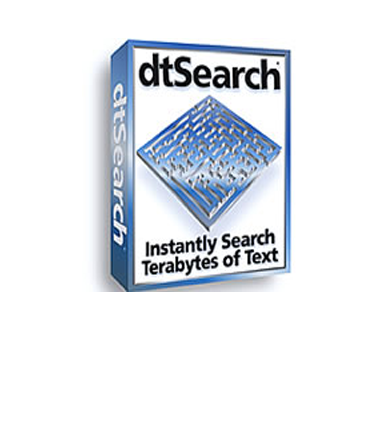
Veeam Backup & Replication VMware 伺服器備份複製軟體
Veeam Backup 是針對VMware ESX 伺服器進行備份&複製,在遇到災難時可快速的解決問題 二合一的產品設計可以使您的VMware ESX/ESXi伺服器快速回復,並獲得保障 使用Veeam Backup & Replication,復原的速度比你想像中的更快更方便
SysTools Excel Recovery Excel回復軟體
Microsoft Excel is spreadsheet application developed by Microsoft Group. MS Excel has advance feature like functions, charts, calculations, pivot tables, graphic tools and macro programming languages.
SysTools Word Repair Word文件修復軟體
SysTools Word Repair Software is the good solution to recover & repair corrupt or damaged Microsoft Word documents. Our Word Recovery Tool successfully & easily recovers corrupt word documents quickly it is the best tool to recover the text information from corrupted Microsoft Word documents.

