- The new main and spectrogram window command Tools > Labels > Rename labels… can accelerate annotating vocalizations by clicking buttons of predefined text modules.
- The Automatic Parameter Measurements tool can now measure the sinuosity and curvature of elements (see Location of measurements – more…).
- The maximum number of threads for spectrogram calculation (Analyze > Spectrogram Parameters > Threads) has been increased to 16 (taking advantage of the capabilities of new CPU models). An occasional issue of the multithreading option in long spectrograms (Threads > 1) on some computers has been fixed.
- Both the main and spectrogram window editing tools now support unlimited undo levels (main window command Edit > Undo and spectrogram window command Tools > Undo last modification).
- The sum and mean parameters of the Time derivative of entire element toolset can now be combined with the use absolute values and calculate slope (kHz/ms) options, which allows to quantify the average frequency modulation of elements (expressed in kHz/ms).
- The spectrogram window commands Tools > Automatic Parameter Measurements > Move to previous/next element can now also be accessed through buttons (see screenshot).
Avisoft-SASLab Pro 5.3 聲音分析綜合軟體

- Avisoft-SASLab Pro 5.3 聲音分析綜合軟體
-
類別研究分析軟體
-
介紹Avisoft-SASLab Pro是一個功能強大的Windows應用程序(與Vista / 7/8/10 相容),用於研究動物的聲音交流。它提供了廣泛的處理和分析工具,可以極大地提高廣泛的聲音分析項目的效率。
Avisoft-SASLab Pro 5.3 Sound Analysis Integrated Software
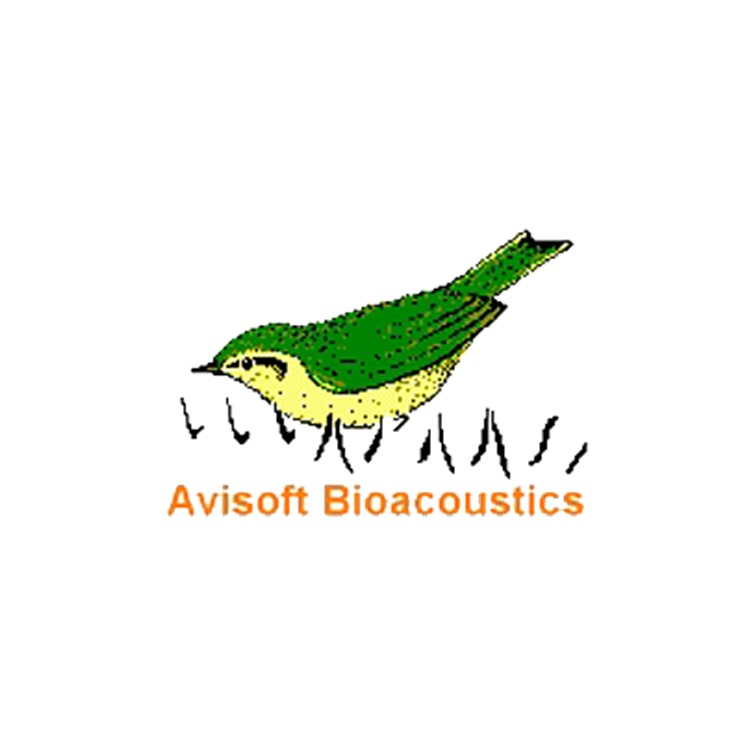
系統規格
Analysis procedures can be accerated by using a SSD rather than a conventional HDD for the Windows Documents folder.
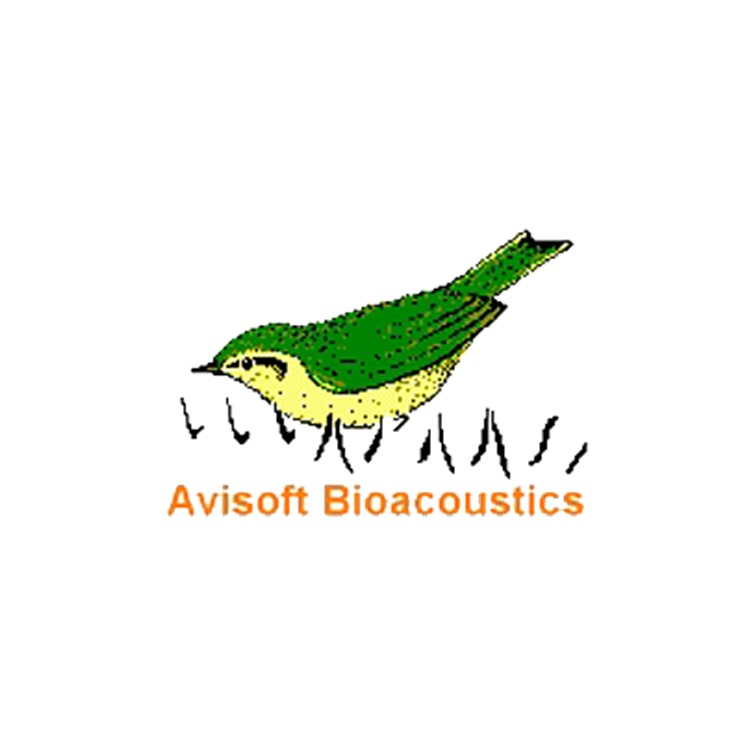
Avisoft-SASLab Pro 5.3 聲音分析綜合軟體
- 新的主窗口和頻譜圖窗口命令 工具 > 標籤 > 重命名標籤... 可以通過單擊預定義文本模塊的按鈕來加速註釋發聲。
- 自動參數測量工具現在可以測量元素的 彎曲度 和 曲率 (請參閱 測量位置 - 更多... )。
- 用於頻譜圖計算的最大線程數( 分析 > 頻譜圖參數 > 線程 )已增加到 16 個(利用新 CPU 型號的功能)。 長頻譜圖中的多線程選項偶爾出現的問題 ( Threads 修復了某些計算機上 > 1)。
- 主窗口和頻譜圖窗口編輯工具現在都支持無限制的撤消級別(主窗口命令 Edit > Undo 和頻譜圖窗口命令 Tools > Undo last modification )。
- 的 總和 和 平均 參數 整個元素工具集的時間導數 現在可以與 使用絕對值 和 計算斜率(kHz/ms) 選項結合使用,這允許量化元素的平均頻率調製(以 kHz/ms 表示)。
- 頻譜圖窗口命令 工具 > 自動參數測量 > 移動到上一個/下一個元素 現在也可以通過按鈕訪問(見 螢幕截圖 )。
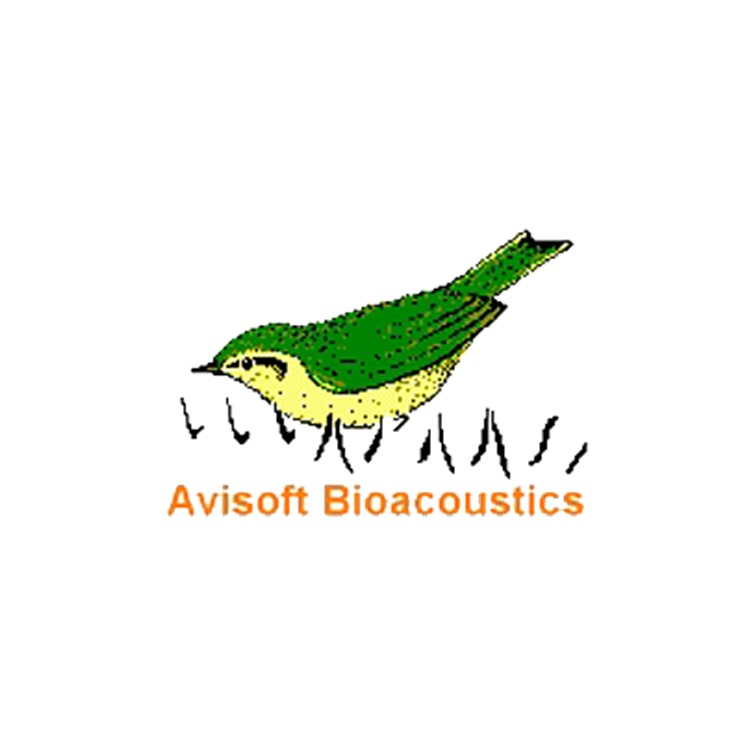
CAFE 實驗計劃法軟體
實驗計劃法軟體CAFE (Computer-Aided Formula Environment)為一套實驗設計軟體,可靠的模型驗證方式 :傳統的DOE或田口方法不區分樣本內、樣本外實驗數據之作法,其誤差被嚴重低估。CAFE採用交叉驗證法,可以在不需要增加實驗數目下,達到區分樣本內、樣本外的效果,使誤差能被準確估計。
BrainVoyager 22.4 神經影像數據管理和分析軟體
我們的旗艦產品 BrainVoyager 是一款功能強大的神經影像學軟件包,用於數據管理和數據分析。它最初是用於分析解剖和功能 MRI 數據集的工具,但多年來已發展成為用於 fMRI、DTI、EEG 和 MEG 數據的多模態分析工具。該軟件經過高度優化,用戶友好,可在所有主要計算機平台上運行;當前版本可在 Windows (7/8/10)、Linux(例如 Ubuntu、SUSE、Fedora)和 macOS(10.10 或更高版本)上運行。 BrainVoyager 是一個 64 位程序,支持分析需要超過 3 GB RAM 的大型數據集。為了在每個平台上獲得最大速度,BrainVoyager 已使用 C++ 進行編程,具有優化且高效的統計、數值和圖像處理例程。
NBS (Neurobehavioral Systems) Presentation® 23.1神經科學軟體
Presentation®是神經科學的刺激傳遞和實驗控製程序。它可以在任何Windows PC上運行,並以亞毫秒的時間精度提供聽覺,視覺和多模式刺激。使用fMRI,ERP,MEG,心理物理學,眼動,單神經元記錄,反應時間測量,其他性能測量等,演示功能足以處理幾乎任何行為,心理或生理實驗。 Presentation是世界上最受歡迎的實驗控制軟件,具有94046個註冊和211032次下載,並且可以計數。 Presentation®軟件,一個用於神經科學的精確而強有力的刺激方案呈現和實驗控制系統。

