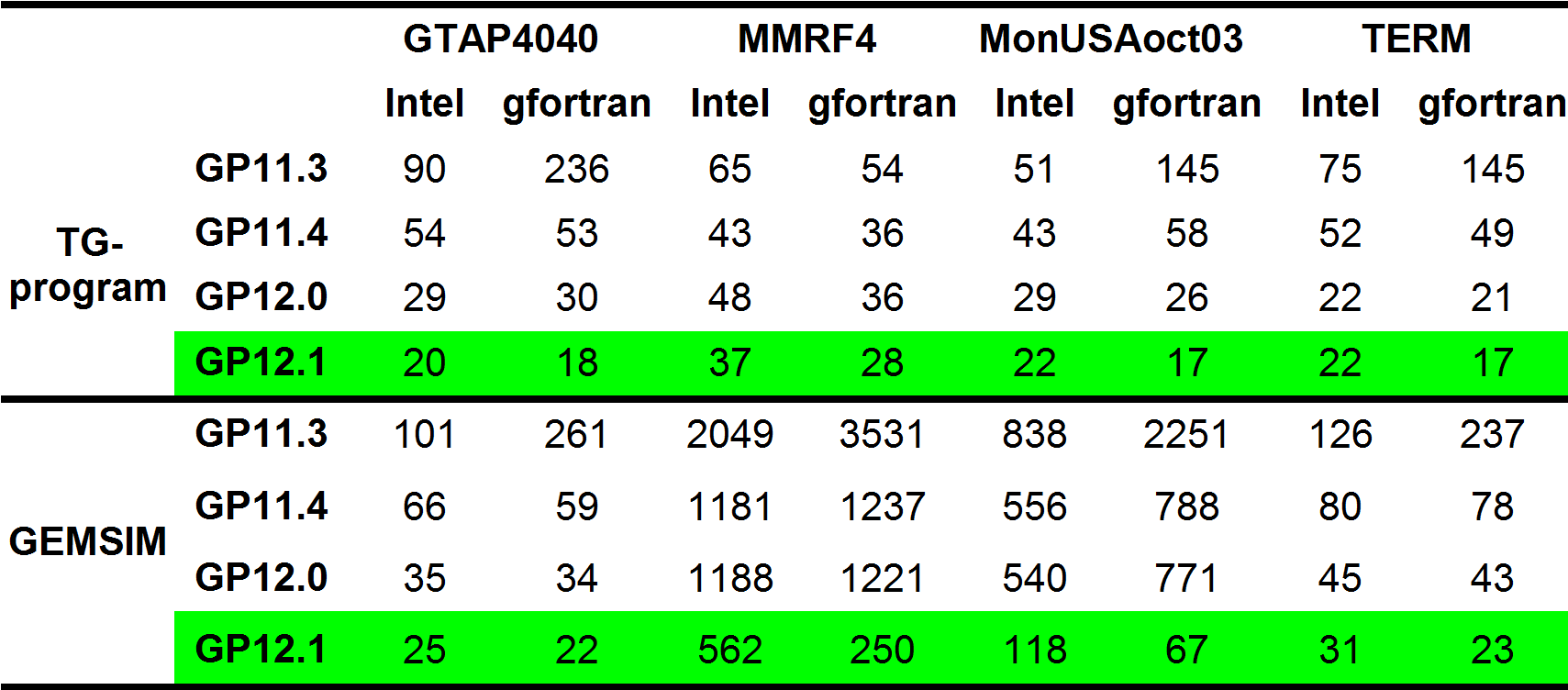Version 12.1 maintains the recent trend of accelerated simulations. LU decomposition is faster, as is GEMSIM.
New features include automatic homogeneity testing, further improvements to search in the TABmate editor, improvements to ViewHAR and ViewSOL, and faster graphical interface (GUI) program startup times. In addition, many of the minor bugs introduced in version 12.0 have been fixed.
• Automatic homogeneity testing
Most CGE models have zero homogeneity in terms of price and quantity. The automatic homogeneity check is a method used to check the homogeneity, actual or nominal, of a model. There are two types of tests available, one is a homogeneity check for pre-simulation of the equations, and the other is a homogeneity simulation for testing the simulation results. In both cases, the test results are summarized for the user.
To prepare an automatic homogeneity test model for a user:
• Specify the VPQType of the variable (value, price, quantity,
none or unspecified).
Several methods are provided to minimize the amount of
work required by the user.
• Specify the original level of the common change variable
(ORIG_LEVEL=...) .
• Include one of the following commands in the CMF file
• Homogeneity check = truthfulness;
• Homogeneity check = nominal;
• Homogeneity simulation = true;
• Homogeneity simulation = nominal;
• ViewHAR and ViewSOL improved
• ViewHAR now displays the elements of the domain and
common domain set when displaying the mapping
• In the ViewHAR keyboard combo, users can select the active
set (CTRL + LEFT,CTRL + RIGHT) and elements of the active
set (CTRL + UP,CTRL + DOWN)
New menu item in ViewHAR and ViewSOL opens Resource
Manager in the current folder or CMD exe in ViewHAR and
ViewSOL, when viewing content screens or data When
viewing a content screen or data, typin
g activates a quick search in the current column
• CTRL + X Copies the contents of a single cell from ViewHAR
and ViewSOL
• ViewSOL displays variables up to 5GB in 64-bit mode and
shows messages about variables excluded due to size
excluded variables due to size
• TABmate change to
• Search highlights all matching text on the screen, not just
the next time it appears
• Non-greedy Wildcards for Regular Expression Search
• Code completion with additional keyword information
and keyword templates
• TABmate tabs can now be rearranged
• GUI program improvement
• The first 10 items in the File Menu Recently Used (MRU)
list can be accessed using the 0-9 keys
• Accelerated program activation
• Source Code GEMPACK now supports Intel Fortran 19
Availability
Version 12.1 will be available to all new GEMPACK purchasers. Users who currently subscribe to the annual payment plan of the GEMPACK source code version are recommended to download the free upgrade-they should send an email to sales@gempack.com (specify their license number) for more details.
In some cases, version 12.1 licenses need to be "enabled".
Suggestions for GFortran source code users
Please note that GEMPACK 12.1 or higher requires GFortran version 6.4.0. If you want to upgrade to GFortran 6.4.0, please uninstall the old version of GFortran first [uninstall in the Control Panel under "Programs and Features", e.g. "MinGW-w64 version 1.0 GCC 4.8.1 prerelease ( GEMPACK compatible)."]
Suggestions for Intel Fortran source code users
GEMPACK 12.1 requires Intel Fortran versions 13 to 19 (inclusive).
The EXE files generated by GEMPACK 12.1 and the Intel compiler require access to a file called libiomp5md.dll. Access is usually guaranteed, as this file is shipped with GEMPACK 12.1 and Intel Fortran. However, if you are using GEMPACK 12.1 (or later) with Intel Fortran and intend to distribute the EXE files generated by TABLO (for example, in a RunDynam file or RunGTAP version zip) to others who may not have Intel Fortran or GEMPACK 12.1 installed, you should be aware of the missing DLL issue.
Recent GEMPACK acceleration
The following table shows the recent GEMPACK acceleration. the runtimes of the 4 large models [GTAP4040, MMRF4, MonUSAoct03 and TERM] are shown in seconds.