OxMetrics 8.0 計量經濟學軟體

- OxMetrics 8.0 計量經濟學軟體
-
類別經濟分析軟體
-
介紹該系列的核心套件是提供用戶界面,數據處理和圖形的OxMetrics,以及提供實現語言的Ox Professional。家庭的其他元素是互動,易於使用和強大的工具,可以幫助您解決您的具體建模和預測需求。
OxMetrics 8.0 Quantitative Economics Software
OxMetrics 8 (front end)
The following lists the new features and improvements made to the OxMetrics front end in version 8. Current users of OxMetrics 7 will find that the user experience remains familiar.
The most important new features are:
• Windows: support for high resolution screens (HiDPI).
• Windows: tabbed user interface.
• All: interface refresh.
• macOS: OxMetrics is now a 64-bit program, so client programs are now 64-bit as well.
• maxOS: Find replace dialog can remain open while working
elsewhere.
• Graphs can be saved as SVG.
• Scalable Vector Graphics (SVG) is an open standard that is
supported by all modern web browsers.
• Ox Professional is now installed with OxMetrics, so no
separate installation is required to run any Ox code that is generated.
CATS 3 (Cointegration of Time Series Analysis) by Jurgen A Doornik and Katerina Juselius
CATS uses OxMetrics for data input and graphical and text output, and is part of the OxMetrics family.
The third generation of CATS is a complete rewrite in more than one way. It is now written in Ox for use within OxMetrics, either using the graphical user interface or programmatically. Furthermore, many algorithms have been improved or newly invented, in particular for I(2) models. The new CATs module with I(2) cointegration and many new I(1) cointegration features includes corrections and is considerably faster.
Here is a brief summary of new features in the I(1) part of CATS
• Much more efficient computations (can be several orders of
magnitude faster) in Bartlett correction and recursive
estimation;
• Bartlett correction always included when valid;
• Improved beta-switching algorithm;
• New alpha-beta-switching algorithm allowing linear
restrictions on alpha and not requiring identification;
• Bootstrap of rank test;
• Bootstrap of restrictions;
• More Monte Carlo facilities: draw from estimated model, either
with estimated or with specified coefficients;
• General-to-specific CATSmining;
• Automatic generation of Ox code;
• New convenient way to express restrictions;
• Most algorithms QR based.
And for the I(2) part of CATS:
• Improved tau-switching algorithm;
• New delta-switching algorithm;
• New triangular-switching algorithm allowing linear
restrictions on alpha, beta, tau and not requiring identification;
• Estimation with delta=0;
• Bootstrap of rank test;
• Simulation of asymptotic distribution of rank test;
• Bootstrap of restrictions;
• More Monte Carlo facilities: draw from estimated model, either
with estimated or with specified coefficients;
• Automatic tests of unit vectors and variables;
• CATSmining;
• Improved computation of standard errors;
• Automatic generation of Ox code;
• All algorithms QR based.
Ox
Ox is an object-oriented matrix programming language with a comprehensive mathematical and statistical function library. Matrices can be used directly in expressions, for example to multiply two matrices, or to invert a matrix. The major features of Ox are its speed, extensive library, and well-designed syntax, which leads to programs which are easier to maintain.
Running Ox programs
There are two versions under Windows:
Ox Professional
oxl.exe for use in a command prompt (console) window, oxrun.exe for full graphical functionality in conjunction with OxMetrics. The oxrun and oxli programs have an interactive and debug mode. Executables are in ox\bin.
Ox Console
oxl.exe for use in a command prompt window.
New Features and enhancements in Ox Version 8.0
• Changes to Modelbase mean that oxo files of Modelbase
derived classes need to be recompiled:
• GetOx* functions have additional sClass argument;
also introduced GetOxDecl,GetOxDatabase.
• Y_VAR constants have been moved into the class (derived
classes should do the same with their constants). This avoids
clashes when using multiple classes in one project. So we need
to write (e.g.)
model.Select(Arfima::Y_VAR, ...
instead of
model.Select(Y_VAR, ...
For convenience a mechanism has been added to use strings instead of constants:
model.Select("Y", ...
model.SetMethod("NLS");
To support this, Modelbase has two new virtual functions FindGroup,FindMethod which rely on the new virtual functions GetGroupLabels,GetMethodLabels. The derived class should override GetGroupLabels,GetMethodLabels to return the correct array of strings.
• Can save graphs as SVG file.
• savesheet to save two-dimensional array as Excel file
(counterpart to loadsheet)
• Improved handling of array entries with no value (.Null):
• when created using new, array elements will be .Null
• can test .Null equality (only) using arr[i] == .Null
• can assign arr[i] = .Null
• but using a variable with a .Null value in an expression
remains a run-time error.
• The three dots in a function header, indicating variable
number of arguments, can now be followed by a variable name. E.g:
func(...args)
{
decl a = 1;
}
is convenient shorthand for
func(...)
{
decl args = va_arglist();
decl a = 1;
}
(Unless used in main, as in main(...args), in which case arglist is called to get the command line arguments.)
• Three dots in a function call spreads an array, so func1(...a)
equals func1(a[0], a[1], a[2]) if a is an array with three elements.
The array cannot have more than 256 elements.
• Read Stata 13 and 14 .dta files.
• Can skip items in multiple assignment, as well as use it in
decl, e.g.
decl [a, b, c] = {1, 2, 3};
[a,,c] = {1, 3};
• %#v on array of strings: omit top level {} (useful for
generating code)
• fwrite/fread can have a filename as the first argument. E.g.,
• fread("filename", &s, 's') reads an entire file into one string,
• fwrite("filename", s) saves a string as a file.
• diagcat(a, b, ...); to concatenate more than two matrices.
• Added p-value format for printing: e.g. print("%9.3P", 1e-6)
prints "[0.000]***". The format is three stars for significance
below 0.001, two for below 0.01, one for below 0.05.
• The default line length for output is now 1024 (was 80
before). This can be changed using the format function.
using G,E,F format to print . for .NaN.
• Added %rs and %cs to matrix format to specify row and
column separator
Fixed Problems in Ox version 8.0
• confusion with norm: using 'F' on vector computes l_70
instead of l_2, now using l_2 for 'F' (assuming l_70 is
never needed).
• continue in switch can lead to stack overflow (missing a pop).
• It is safe to redeclare constants within a class (provided
they don't change value), but that symbol was counted
eventhough not added, resulting in NULL symbol at the
end of the list of class symbols, which crashed.
G@RCH 8.0
• The G@RCH book is now available in pdf accessed from within
the software.
• G@RCH 8.0 comes along with Ox Professional. This major
change allows G@RCH users, who previously did not purchase OxMetrics Enterprise, to run ox programs and in particular the
numerous example files provides with G@RCH as well as the
codes generated with ‘ALT+o’ after the estimation of a model
with the rolling menus.
• A new option is available for the Lee and Mykland (2008)
and Lee and Hannig (2010) tests for jumps. This option allows both tests to have better finite sample properties when the
underlying process deviates from the random walk
hypothesis (with and without jumps). The correction has
been proposed by Laurent and Shi (2018).
• Following the simulation method advocated by Blasques,
Lasak, Koopman, and Lucas (2016), in-sample confidence
bands for the conditional mean and conditional variance
of univariate GARCH-type models are now available. This
allows to visually investigate the precision of the estimates
of the first two conditional moments.
• The tool introduced in version 7.0 to convert a date of the
format yyyymmdd, yyyyddmm, ddmmyyyy or mmddyyyy into
a proper OxMetrics format is now also accessible via the rolling
menus in Category ‘Other Models’ and Model Class ‘Convert
Date using G@RCH’.
• A bug has been corrected in MGarch on the inclusion of
explanatory variables in the mean and variance of DCC-type
of models.
• The G@RCH classes (Garch, MGarch and Realized) uses
enumerations, i.e., lists of integer constants like enum { HESS,
CROSSPRODUCT, QMLE };. By default, the first member has
value 0, and each successive member has a value of one plus
that of the previous member. In order to avoid clashes with
other classes imported in the same project, enumerations
have been moved into the classes as public members.
Therefore, they can still be accessed from outside of the class
but using the following convention: mgarchobj.MLE
(MGarch::HESS); (where MGarch is the class name) instead of
mgarchobj.MLE(HESS); like in the previous versions. Note that
this is equivalent to using mgarchobj.MLE(0); because HESS is
the first element of the enumeration.
• The test for additive jumps in AR-GARCH/GJR models
proposed by Laurent, Lecourt, and Palm (2016) is available in
Category ‘Other Models’ and Model Class ‘Descriptive Statistic
s using G@RCH’ and by calling the new class function Run Test
Additive Jumps of the Garch class or the RGARCH class directly (which is available in the same folder as Garch.oxo). Several exa mple files are also provided to estimate a BIP-AR-GARCH/GJR
model and to extract the detected jumps in ox.
• Several minor bugs have been corrected.
PcGive 15
The improvements in PcGive mainly relate to (1) model formulation, (2) saturation estimation using Autometrics, (3) automatic model selection in simultaneous equations models (SEM).
Fixed and Improved in PcGive 15
• Easier desktop layout with additional direct access to
recursive graphs, forecasts and tests.
• Trend indicator saturation (TIS) (we have undertaken research
using TIS on GPs speed of takeup of generics, which yielded
useful results, but still in progress, as is the technical paper)—
note this as PcGive being at the frontier implementing
powerful new approaches.
• Recursive graphs can be implemented after conventional
estimation rather than needing a separate implementation,
and can be undertaken with or without indicator saturation (IS).
• Additional diagnostic plots are available
Easy choice of form of estimated parameter standard errors
(SEs) including HCSE and HACSE.
• Multivariate robust Hedgehog plots had variables scrambled.
Hedgehog plots use a different color in the forecast period.
• Hedgehog Levels forecasts beyond estimation sample: not
integrated.
• Levels forecasts with gap: created cGap extra forecasts Also
used wrong levels if cGap > 0.
• Recursive hedgehog would omit early part when there are
dummies.
• Fixed Ox issue with find, affecting forecasting.
• Autometrics options are presented differently, offering more
flexibility in the choice of saturation.
• The AR test after FIML has been changed, using the 3SLS
likelihood instead of estimating the extended model by FIML.
• When the lag length exceeds 12, the presearch uses lag
blocking and a more e cient search for contrasting terminals.
Unique to PcGive 15
• Hedgehog graphs where a sequence of forecasts for say 1
through 8 steps ahead starting at successive horizons T, T+1,
etc. are plotted against outcomes looking like the spins of a
hedgehog.
• Easily computed forecasts by a robust device as an additional
choice to avoid that problem: an illustration is attached showin
g how much better the robust device is after a shift.
STAMP 8.3
New Features
• STAMP 8.3 works under OxMetrics 6.1.
• The Ox code generator is introduced and fully supported by
STAMP. This new facility can generate Ox code for the model
that is estimated in STAMP. It complements the Batch code
generator in STAMP. It is particularly useful for those who use
Ox for time series analysis in a production environment.
• The online help facility of STAMP is updated. In particular,
the online help for the Batch language and the new Ox code
generator are rewritten.
Solved problems
• All weights and related computations in the Test/Weights
dialog can be carried out, also for time series with missing data.
• The Write forecasts option is combined with a Store forecasts
option in the Test/Forecasting dialog. The observations forecast
s are stored after confirmation as a new variable with the foreca
sts attached at the end of the sample. When necessary, the data
base sample is automatically extended such that the forecast
window is included. The in-sample values of the new variable
are the same as in the original series.
• The Edit/Save forecasts option in the Test/Forecasting dialog
is reactivated for model without explanatory variables.
• The Batch code options for Forecasting is extended; see Batch
documentation.
• Variables and components in the Batch code need to be
written between accolades.
Specifically, in the setcmp batch command we have "level",
"slope", "seasonal", "cycle", "ar" and "irregular".
• Inclusion of lagged dependent variables is discouraged. A new
facility will be built in for the next version. In this version it is
best to treat and to have it as an exogenous variable.
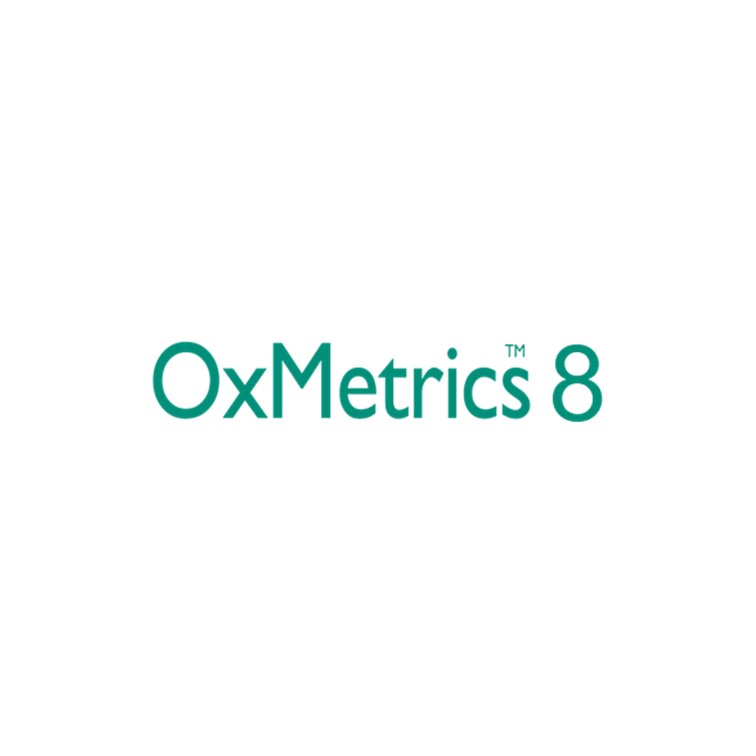
OxMetrics 8.0 計量經濟學軟體
OxMetrics 8 (front end)
下面列出了版本 8 中 OxMetrics 前端的新功能和改進。 OxMetrics 7 的當前用戶會發現用戶體驗仍然很熟悉。
最重要的新功能是::
• Windows:支持高分辨率屏幕 (HiDPI)。.
• Windows: Windows:選項卡式用戶界面。
• 所有:界面刷新。
• macOS:OxMetrics 現在是 64 位程序,因此客戶端程序現在也是
64 位。
• maxOS:在其他地方工作時,查找替換對話框可以保持打開狀態。
• 圖形可以保存為 SVG。
CATS 3(時間序列分析的協整)作者:Jurgen A Doornik 和 Katerina Juselius
CATS 使用 OxMetrics 進行數據輸入以及圖形和文本輸出,並且是 OxMetrics 系列的一部分。
第三代 CATS 以不止一種方式完全重寫。它現在是用 Ox 編寫的,可在 OxMetrics 中使用,使用圖形用戶界面或以編程方式。此外,許多算法已經得到改進或新發明,特別是對於 I(2) 模型。具有 I(2) 協整和許多新 I(1) 協整功能的新 CAT 模塊包括校正並且速度相當快。
以下是 CATS I(1) 部分新功能的簡要總結
• Bartlett 校正和遞歸估計中的計算效率更高(可以快幾個數量級);
• 巴特利特修正總是在有效時包括在內;
• 改進的 beta 切換算法;
• 新的 alpha-beta 切換算法允許對 alpha 進行線性限制並且不需要
識別;
• 秩檢驗的引導;
• 限制引導;
• 更多的蒙特卡羅設施:從估計模型中提取,無論是估計的還是指定
的係數;
• 通用到特定的CATSmining;
• 自動生成Ox碼;
• 新的表達限制的便捷方式;
• 大多數算法基於 QR。
對於 CATS 的 I(2) 部分:
• 改進的 tau 切換算法;
• 新的增量切換算法;
• 新的三角形切換算法允許對 alpha、beta、tau 進行線性限制,
並且不需要識別;
• delta=0 的估計;
• 秩檢驗的引導;
• 秩檢驗的漸近分佈模擬;
• 限制引導;
• 更多的蒙特卡羅設施:從估計模型中提取,無論是估計的還是指定
的係數;
• 單位向量和變量的自動測試;
• CATS挖礦;
• 改進了標準誤差的計算;
• 自動生成Ox碼;
• 所有算法都基於二維碼。
Ox
Ox 是一種面向對象的矩陣編程語言,具有全面的數學和統計函數庫。矩陣可以直接在表達式中使用,例如將兩個矩陣相乘或反轉矩陣。Ox 的主要特點是它的速度、廣泛的庫和精心設計的語法,這使得程序更易於維護。
運行 Ox 程序
Windows下有兩個版本:
Ox Professional
oxl.exe 用於命令提示符(控制台)窗口,oxrun.exe 用於與 OxMetrics 結合使用的完整圖形功能。oxrun 和 oxli 程序具有交互和調試模式。可執行文件在 ox\bin 中。
Ox Console
oxl.exe 用於在命令提示符窗口中使用。
Ox 8.0 版中的新功能和增強功能
• 更改Modelbase意味著需要重新編譯 Modelbase 派生類的
oxo 文件:
• GetOx*函數有額外的 sClass 參數;還介紹了
GetOxDecl,GetOxDatabase。
• Y_VAR常量已移入類中(派生類應該對其常量執行相同的操作)。
這可以避免在一個項目中使用多個類時發生衝突。所以我們需要寫
(eg)model.Select(Arfima::Y_VAR, ...
而不是
model.Select(Y_VAR, ...
為方便起見,添加了一種機制來使用字符串而不是常量: 為了支持這一點,有兩個新的虛函數依賴於新的虛函數。派生類應該重寫以返回正確的字符串數組。
model.Select("Y", ...
model.SetMethod("NLS");
• Can save graphs as SVG file.
• savesheet to save two-dimensional array as Excel file
(counterpart to loadsheet)
• Improved handling of array entries with no value (.Null):
• when created using new, array elements will be .Null
• can test .Null equality (only) using arr[i] == .Null
• can assign arr[i] = .Null
• but using a variable with a .Null value in an expression
remains a run-time error.
• The three dots in a function header, indicating variable
number of arguments, can now be followed by a variable name. E.g:
func(...args)
{
decl a = 1;
}
is convenient shorthand for
func(...)
{
decl args = va_arglist();
decl a = 1;
}
(Unless used in main, as in main(...args), in which case arglist is called to get the command line arguments.)
• Three dots in a function call spreads an array, so func1(...a)
equals func1(a[0], a[1], a[2]) if a is an array with three elements.
The array cannot have more than 256 elements.
• Read Stata 13 and 14 .dta files.
• Can skip items in multiple assignment, as well as use it in
decl, e.g.
decl [a, b, c] = {1, 2, 3};
[a,,c] = {1, 3};
• 添加了用於打印的 p 值格式:例如print("%9.3P", 1e-6)prints "[0.000]
***"。格式為三顆星代表顯著性低於 0.001,兩顆星代表低於 0.01,一
顆代表低於 0.05。
• 輸出的默認行長現在是 1024(之前是 80)。這可以使用該format功能
進行更改。
• 使用 G、E、F 格式打印。對於.NaN。
• 將 %rs 和 %cs 添加到矩陣格式以指定行和列分隔符
修復了 Ox 8.0 版中的問題
• confusion with norm: using 'F' on vector computes l_70
instead of l_2, now using l_2 for 'F' (assuming l_70 is
never needed).
• 與規範的混淆:在向量上使用 'F' 計算 l_70 而不是 l_2,現在將 l_2
用於 'F'(假設從不需要 l_70)。
• 在類中重新聲明常量是安全的(前提是它們不改變值),但是即使沒有
添加該符號也會被計算在內,導致類符號列表末尾的 NULL 符號導致崩
潰。
G@RCH 8.0
• G@RCH 書籍現在以 pdf 格式提供,可從軟件中訪問。
• G@RCH 8.0 隨 Ox Professional 一起提供。這一重大變化允許
以前沒有購買 OxMetrics Enterprise 的 G@RCH 用戶運行 ox
程序,特別是 G@RCH 提供的眾多示例文件以及在估計一個帶有
滾動菜單的模型。
• Lee and Mykland (2008) 和 Lee and Hannig (2010) 跳躍測試提供 了一個新選項。當底層過程偏離隨機遊走假設(有和沒有跳躍)時,此選 項允許兩個測試具有更好的有限樣本屬性。Laurent 和 Shi (2018) 提出 了更正。
• 遵循 Blasques、Lasak、Koopman 和 Lucas (2016) 倡導的模擬方 法,現在可以使用單變量 GARCH 類型模型的條件均值和條件方差的
樣本內置信帶。這允許直觀地研究前兩個條件矩的估計精度。
• 7.0 版中引入的用於將 yyyymmdd、yyyyddmm、ddmmyyyy 或
mmddyyyy 格式的日期轉換為適當的 OxMetrics 格式的工具現在也
可以通過“其他模型”類別和模型類“使用 G@RCH 轉換日期”中的滾動菜
單訪問.
• MGarch 中修正了在 DCC 類型模型的均值和方差中包含解釋變量的
錯誤。
• G@RCH 類(Garch、MGarch 和 Realized)使用枚舉,即整數常量
列表,如 enum { HESS, CROSSPRODUCT, QMLE };。默認情況下, 第一個成員的值為 0,每個後續成員的值都為 1 加上前一個成員的值。
為了避免與同一項目中導入的其他類發生衝突,枚舉已作為公共成員移動
到類中。因此,它們仍然可以從類外部訪問,但使用以下約定:mgarch
obj.MLE(MGarch::HESS); (其中 MGarch 是類名)而不是 mgarcho MLE(HESS);就像在以前的版本中一樣。請注意,這等效於使用 mgarc
hobj.MLE(0); 因為 HESS 是枚舉的第一個元素。
• Laurent、Lecourt 和 Palm (2016) 提出的 AR-GARCH/GJR 模型中
的附加跳躍測試可在類別“其他模型”和模型類“使用 G@RCH 的描述性統
計”中獲得,並通過調用新的類函數 Run直接測試 Garch 類或 RGARCH 類的 Additive Jumps(與 Garch.oxo 位於同一文件夾中)。還提供了 幾個示例文件來估計 BIP-AR-GARCH/GJR 模型並提取檢測到的 ox 跳 躍。
• 幾個小錯誤已得到糾正
PcGive 15
PcGive 的改進主要涉及 (1) 模型公式化,(2) 使用 Autometrics 的飽和度估計,(3) 聯立方程模型 (SEM) 中的自動模型選擇。
在 PcGive 15 中修復和改進
• 更簡單的桌面佈局,可以額外直接訪問遞歸圖、預測和測試。
• 趨勢指標飽和度 (TIS)(我們已經使用 TIS 對 GP 的仿製藥吸收速度進行
了研究,產生了有用的結果,但仍在進行中,正如技術論文一樣)——
請注意這一點,因為 PcGive 處於實施強大新方法的前沿.
• 遞歸圖可以在常規估計之後實施,而不需要單獨實施,並且可以在有或沒
有指標飽和 (IS) 的情況下進行。
• 提供額外的診斷圖
• 多變量穩健 Hedgehog 圖的變量被打亂。.
刺猬圖在預測期內使用不同的顏色。
• Hedgehog Levels 預測超出估計樣本:未整合。
• 有差距的水平預測:創建 cGap 額外預測 如果 cGap > 0,也使用錯
誤的水平。
• 當有假人時,遞歸刺猬會省略早期部分。
• 修復了 find 的 Ox 問題,影響了預測。
• Autometrics 選項以不同的方式呈現,在選擇飽和度方面提供更大的
靈活性。
• FIML 更改後的 AR 測試,使用 3SLS 似然而不是通過 FIML 估計擴展
模型。
• 當滯後長度超過 12 時,預搜索使用滯後阻塞和更有效的對比終端搜索。
PcGive 15 獨有
• 刺猬圖,其中從連續的時間範圍 T、T+1 等開始,對前面 1 到 8 步的一
系列預測與看起來像刺猬旋轉的結果進行繪製。
• 由強大的設備輕鬆計算預測作為避免該問題的附加選擇:隨附的插圖顯示
了強大的設備在輪班後有多好。
STAMP 8.3
新特性
• STAMP 8.3 在 OxMetrics 6.1 下工作。
• STAMP 引入並完全支持 Ox 代碼生成器。這個新工具可以為在 STAMP 中估計的模型生成 Ox 代碼。它補充了 STAMP 中的批處理代碼生成器。
它對於那些在生產環境中使用 Ox 進行時間序列分析的人特別有用。
• STAMP 的在線幫助工具已更新。特別是對批處理語言的在線幫助和新
的 Ox 代碼生成器進行了重寫。
• AIC 和 BIC 添加到默認輸出。
• 季節性、週期和 AR 分量的置信界限可以以零為中心或跟隨分量。
解決的問題
• 可以執行測試/權重對話框中的所有權重和相關計算,也可以用於缺少數
據的時間序列。
• 寫入預測選項與測試/預測對話框中的存儲預測選項結合使用。觀察預測
在確認後存儲為新變量,並在樣本末尾附加預測。必要時,數據庫樣本
會自動擴展,以便包括預測窗口。新變量的樣本內值與原始系列中的相
同。
• 對於沒有解釋變量的模型,將重新激活測試/預測對話框中的編輯/
保存預測選項。
• 擴展了預測的批次代碼選項;請參閱批處理文檔。
• Batch 代碼中的變量和組件需要在榮譽之間寫入。具體來說,
在 setcmp 批處理命令中,我們有“level”、“slope”、“seasonal”、
“cycle”、“ar”和“irregular”。
• 不鼓勵包含滯後因變量。下一個版本將內置一個新設施。在此版本中,
最好將其視為外生變量。
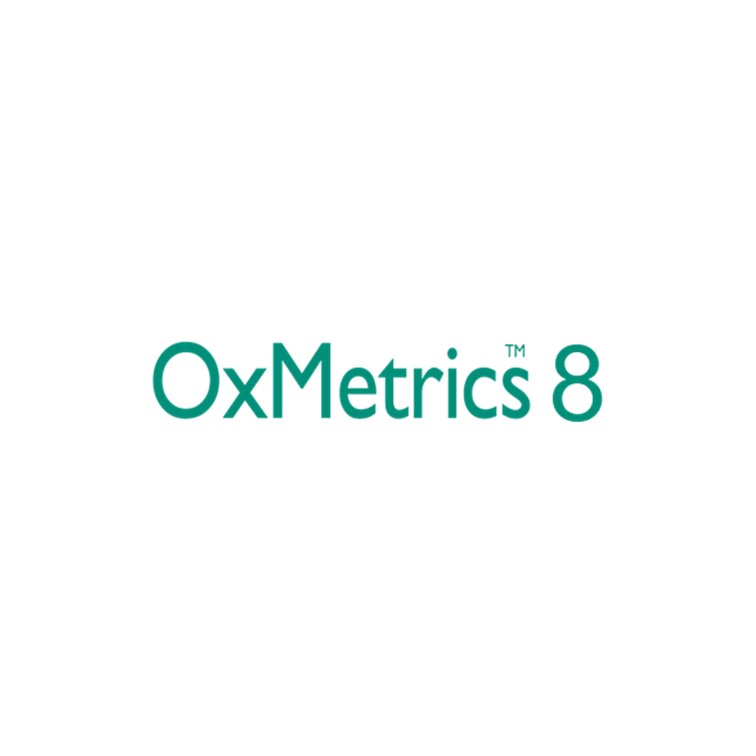
SHAZAM v11.4 計量經濟學軟體
SHAZAM是一套計量經濟學軟體,專門為計量經濟學家,統計學家,生物統計學家,計量社會學家,心理測量學家,政治統計學家,和其他需要使用統計技術的人士開發的功能全面的電腦應用程式。
GTAP 10 全球貿易分析計畫
GTAP(Global Trade Analysis Project, GTAP)模型為美國普渡大學教授湯姆斯·赫特所發展。依據澳洲Impact計畫以及SALTER計畫為理論基礎的該模型,適用範圍為全球貿易分析。
LIMDEP 11 計量經濟學軟體
LIMDEP第11版繼續擴展了我們用於橫截面、面板數據和時間序列分析的首要軟件。第11版包含了對計量經濟學模型的估計和統計分析程序的主要新擴展,以及一長串的新模型和功能。

