Chart FX v8 圖表工具軟體

- Chart FX v8 圖表工具軟體
-
類別繪圖應用軟體
-
介紹With the latest Chart FX 8 Service Pack release, Chart FX 8 now includes a collection of gauge components to expand your data visualization and business analysis options. Along with several bug fixes and enhancements, the latest Chart FX 8 Service Pack now includes radial gauges, horizontal and vertical linear gauges and digital panels, allowing developers to easily create digital dashboards with the same productivity, consistency and reliability found in Chart FX.
Chart FX 圖表工具軟體
With the latest Chart FX 8 Service Pack release, Chart FX 8 now includes a collection of gauge components to expand your data visualization and business analysis options. Along with several bug fixes and enhancements, the latest Chart FX 8 Service Pack now includes radial gauges, horizontal and vertical linear gauges and digital panels, allowing developers to easily create digital dashboards with the same productivity, consistency and reliability found in Chart FX.
Data Analysis
The Chart FX 8 API and User Interface have been redesigned and rebuilt around Data Analysis letting developers and end users navigate data with a powerful API and a beautifully designed user experience to perform data grouping, filtering, sorting and pivoting without writing a single line of code!
Filtering
Data sources typically contain large amounts of data. Chart FX 8 lets users --who may know nothing about SQL or relational databases in general-- with an effective way to filter and display data that meets certain conditions.
Grouping
Charts can display thousands of rows of data at a time and visualizing trends can become a daunting task, With Chart FX 8 organizing data into groups is easier than ever! You can group data in different ways and you can even change the type of aggregation being used for faster comparison and analysis.
Sorting
A chart is more useful if it presents sales figures from highest to lowest, or the reverse, depending on whether the focus is on top or low performers. With Chart FX 8, users can easily change change the order in which data appears in a chart.
Web Platform Support
Chart FX 8 is also available for a myriad of web based platforms and technologies, such as .NET and Java, with support for HMTL5 and fully compatible with today’s popular mobile and desktop browsers such as Chrome, Safari, Internet Explorer and Firefox.
Visual Studio Support
Chart FX 8 is compatible with most Visual Studio versions, including VS 2010, 2012 and the recently released 2013, supporting Windows Forms, Web Forms, MVC and other major Visual Studio Platforms. In addition Chart FX 8 is capable of leveraging today’s most powerful Visual studio’s data binding technologies such as LINQ.
Data Connectivity
Chart FX 8 adds to the already superb data connectivity and handling capabilities offered in previous versions of the product --such as XML, arrays, objects, text files and ODBC among others-- with support for LINQ queries and a redesign more powerful object oriented API.
Aesthetics
For the first time ever, Chart FX 8 supports vector based markers and backgrounds to produce eye-catching charts and layouts that captivate users and draw them in to explore the data within your desktop or web based applications.
Performance
Chart FX 8 robust serialization and server infrastructure help improve performance with less memory consumption, faster rendering and easier integration between Chart FX products. Never before has Chart FX, or any other charting product for that matter, display the blazing speed provided by Chart FX 8!
Exciting New UI
A completely redesigned UI allows end users access to action bars with exciting new functionality! Each chart object can be right clicked to access hundreds of features to further customize the way the chart looks or how the data is processed and displayed by the chart.
LINQ queries served
Chart FX 8 provides wide support for LINQ queries. The data received from LINQ is automatically formed as objects ready to use by your charting component allowing your .NET applications to connect to databases without bothering much about columns and rows.
In-depth details simplified
A single SQL statement is all that is needed to allow Master-Detail Data, Drilldown, Views and Enhanced Tooltips, as a developer you can manipulate data fields passed to Chart FX 8 in any way you want regardless of whether those fields are displayed in the chart!
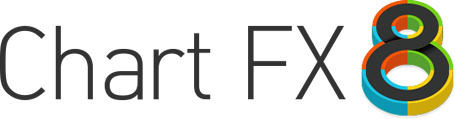
SigmaPlot v16 科學繪圖軟體
SigmaPlot是一套學術性的繪圖軟體,可將實驗的data繪製成圖形來呈現,由於該軟體所繪製的圖形,其可供修改的選項十分彈性,因此常被拿來呈現實驗的數據
SketchUp Pro 2019 3D模建模軟體
Our full-featured desktop modeler, built to make anything your imagination can create.
Edraw Office Viewer Component v8.0
Edraw Office Viewer Component是一款ActiveX檔案容器,支援Microsoft Word、Microsoft Excel、Microsoft PowerPoint、Microsoft Project和Microsoft Visio等 Office檔案,目前最新版本是V8.0.0.812

