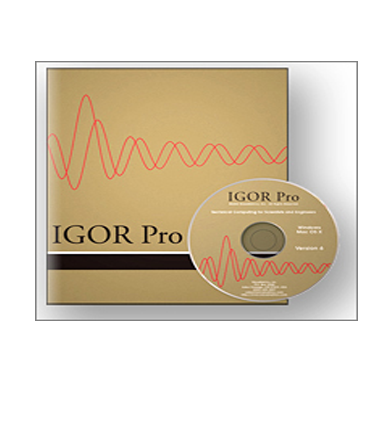IGOR Pro 實驗數據繪圖軟體
IGOR Pro is an interactive software environment for experimentation with scientific and engineering data and for the production of publication-quality graphs and page layouts. IGOR has been used by tens of thousands of technical professionals since its introduction in 1989. Here are a few highlights...
User Interface
The Windows menu now includes a Recent Windows submenu to make it easier to re-activate windows that you were recently working on.
You can now magnify text in any text document.
New per-window marquee: Now, each window or subwindow can have its own marquee. Marquees are no longer killed when a different window is made active.
The tool palette for graphs and panels and the info panel for graphs are now created external to the host window. This ensures all the tools and cursor information are visible even when the host window is small.
Fling mode for graphs: You can now fling a graph using the hand tool to automatically scroll through large data sets.
Added /NAPR flag in StatsSRTest to allow the use of the normal approximation even when the number of points is less than 150.
Added Jack-Knife analysis and a new flag /MC to StatsResample.
Added new operation StatsSample.
Added /AEVR flag to StatsTTest.
Added calculation of P-values in all four tests in StatsCircularTwoSampleTest
System requirments:
On Macintosh, Igor Pro 6.1 requires Mac OS X 10.4 or later and runs natively on both PowerPC and Intel-based Macintoshes.
On Windows, Igor Pro 6.1 runs under Windows XP and Windows Vista.