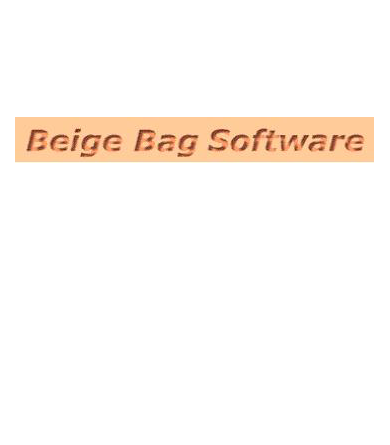Click on one of the features to find out more about the rich features of B2 Spice v.5
Highlights:
-
•
 Redesigned User Interface - toolbar, tab, and button driven for more intuitive control - fewer obscure menu commands to control program.
Redesigned User Interface - toolbar, tab, and button driven for more intuitive control - fewer obscure menu commands to control program. -
•
 Virtual Instruments - oscilloscope, ammeter, voltmeter, wattmeter, distortion meters, and MORE.
Virtual Instruments - oscilloscope, ammeter, voltmeter, wattmeter, distortion meters, and MORE. -
•
 "Live Circuit" Parameters that can be altered as a simulation is running. Results displayed on virtual instruments or on the schematic via circuit animation
"Live Circuit" Parameters that can be altered as a simulation is running. Results displayed on virtual instruments or on the schematic via circuit animation -
•
 NEW Parts Browser with customizable Parts Palette
NEW Parts Browser with customizable Parts Palette -
•
 Curve Tracer to plot the behavior of a device before you place it in your circuit.
Curve Tracer to plot the behavior of a device before you place it in your circuit. -
•
 Simulation mode - continuous transient simulation
Simulation mode - continuous transient simulation -
•
 Multiple level tests - Multiple parameter sweeps or Monte Carlo sweeps in ANY test
Multiple level tests - Multiple parameter sweeps or Monte Carlo sweeps in ANY test -
•
 "Real-world" devices model performance of actual parts such as capacitors, resistors, and inductors.
"Real-world" devices model performance of actual parts such as capacitors, resistors, and inductors. -
•
 Circuit Wizard to step you through the creation of the most commonly used circuit configurations
Circuit Wizard to step you through the creation of the most commonly used circuit configurations -
•
 Graphing module - complete control over all aspects of the graph.
Graphing module - complete control over all aspects of the graph. -
•
 Tabbed window projects to keep all the documents in a project in one Window.
Tabbed window projects to keep all the documents in a project in one Window. -
•
 Cross Probing that interactively updates the graph as you add or move the probes around the circuit.
•
Cross Probing that interactively updates the graph as you add or move the probes around the circuit.
• A version (B2 Spice Professional CS) that features CADSTAR integration is also Available.
A version (B2 Spice Professional CS) that features CADSTAR integration is also Available.
See how B2 Spice compares with Intusoft ICAP/4
- • Circuit Visualization to display the actual current flow through the circuit and the relative voltage relationships by varying the wire's display color.
- • Quick, easy, and intuitive schematic entry
- • New feature: export to and import from Eagle, a world leader in PCB software.
- • 12 powerful tests
- • 25,000 digital and analog parts including hundreds of REALISTIC behavioral models for such parts as resistors, inductors and capacitors.
- • Parameterized subcircuits
- • Create a part from any circuit
- • Password protected defects
- • Shared models
- • Database editor to import and manage the library of parts
- • Integrated symbol editor
System Requirements:
- • A Pentium class or later processor is required.
- • 256Mb RAM minimum
- • Windows 2003 / XP / Vista recommended.