Mathematica 12 計算與視覺化軟體

- Mathematica 12 計算與視覺化軟體
-
類別數學分析軟體
-
介紹Mathematica 12 是我們三十多年的獨特旅程中另一個重要的里程碑,它大幅擴展了 Mathematica 所涉及的領域,並引入了許多的創新,為所有 Mathematica 用戶提供了更為出色的性能以實現更高的效率。
Mathematica 12 Computational and Visualization Software
Calculation of symbols and values
• Asymptotic
• Calculus
• Algebra
• Convex optimization
• Nonlinear finite elements
Visualization and Graphics
• Core Visualization
• Label visualization
• Complex number visualization
• Geographical visualization
Geometry and Geography
• Geometric calculations
• Polygons and polyhedra
• Nonlinear finite elements
• High School Geometry
• New functions for geometric calculations
Data Science and Computing
• Uncertainty, units and dates
• Probability and statistics
• Graphs and networks
• Data import and export
Image & Audio
• Image Computing
• Audio Computing
• Microscope image computing
• Image Machine Learning
• Audio Machine Learning
Machine Learning
• Machine Learning Super Functions
• Neural Network Framework
• Image Machine Learning
• Audio Machine Learning
• Natural Language Processing
Notebook interface and core language
• Notebook Interface
• Core Language
• Code Compilation
• Cryptography
Real World System
• System modeling
• Molecular Structure
• Blockchain
• Microcontroller Deployment
• Unity Game Engine
External and database operations
• Relational Database Integration
• RDF, SPARQL and graphical databases
• External languages and systems
• Mail and messaging
• Network and system operations
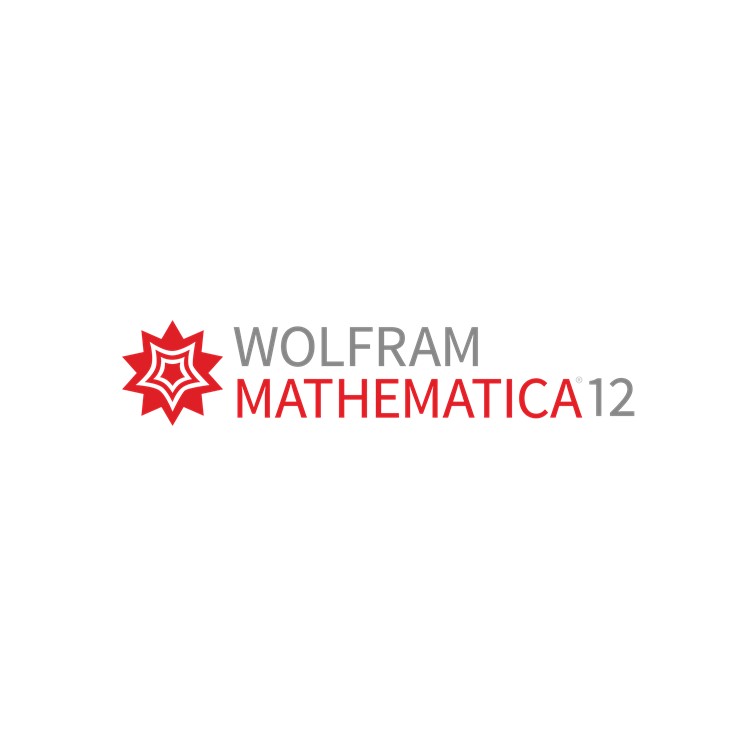
系統需求
Windows:
Windows 10*
Windows Server 2019
Windows Server 2016*
MAC:
macOS 11 (Big Sur) for Intel
macOS 11 (Big Sur) for Apple Silicon
macOS 10.15 (Catalina)
macOS 10.14 (Mojave)
LINUX:
Ubuntu 18.04, 20.04, 20.10, 21.04
RHEL 7–8
CentOS 7–8
Debian 9–10
OpenSUSE Leap 15.2
Fedora 31–34
CPU:
x86-64 Matching CPU
HD:
19 GB
RAM:
Recommended 4 GB+
Web access:
required to use the online data feed from Wolfram Knowledgebase.
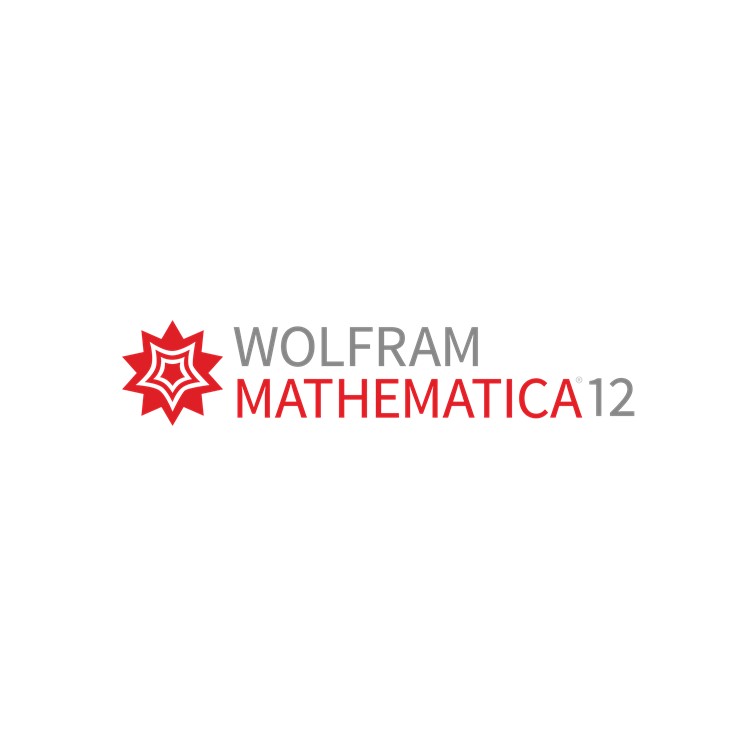
Mathematica 12 計算與視覺化軟體
符號與數值計算
• 漸近
• 微積分
• 代數
• 凸優化
• 非線性有限元
可視化與圖形
• 核心可視化
• 標籤可視化
• 複數的可視化
• 地理可視化
幾何與地理
• 幾何計算
• 多邊形和多面體
• 非線性有限元
• 高中幾何
• 地理計算的新功能
數據科學與計算
• 不確定性、單位和日期
• 概率和統計
• 圖和網路
• 數據導入和匯出
圖像與音訊
• 圖像計算
• 音頻計算
• 顯微鏡圖像計算
• 圖像機器學習
• 音訊機器學習
機器學習
• 機器學習超級函數
• 神經網路框架
• 圖像機器學習
• 音訊機器學習
• 自然語言處理
筆記本介面與核心語言
• 筆記本介面
• 核心語言
• 代碼編譯
• 密碼學
真實世界系統
• 系統建模
• 分子結構
• 區塊鏈
• 微控制器部署
• Unity 遊戲引擎
外部與資料庫操作
• 關係資料庫整合
• RDF、SPARQL 和圖形資料庫
• 外部語言和系統
• 郵件和消息
• 網路和系統操作
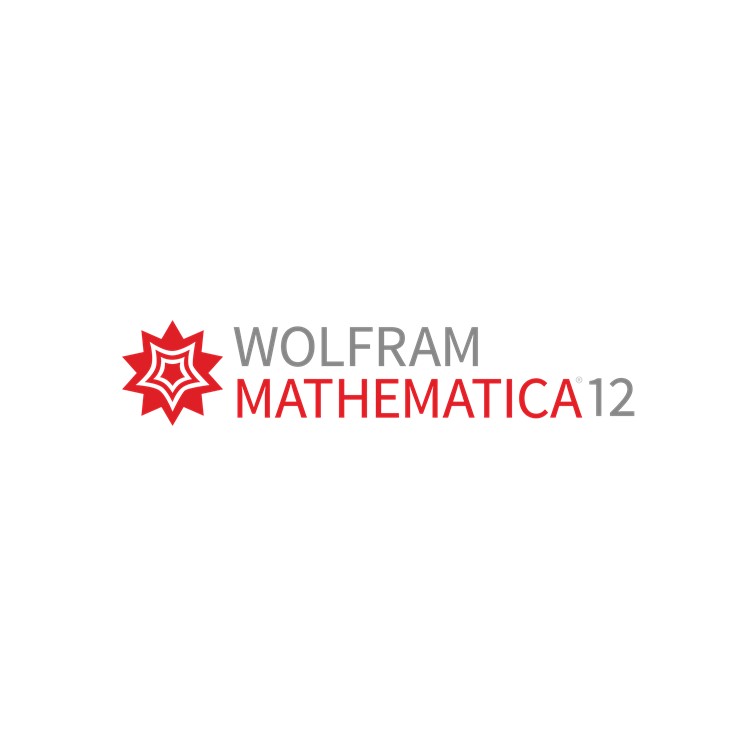
MathMagic Pro Edition v8.72 數學方程式編輯軟體
MathMagic 插件為您提供了用戶界面(一個菜單和一個工具按鈕),使您能夠在 InDesign 文檔中創建和編輯方程。 然後,它與外部 MathMagic Pro 應用程序無縫通信。 您可以使用 MathMagic Pro 應用程序非常快速地製作任何方程式,然後發送回 InDesign。MathMagic 插件允許您將方程式作為內聯圖形或 EPS 格式的浮動圖形對象放置在文本框中。創建後,所有方程都由 InDesign 處理,就像其他 EPS 圖形對像一樣。但是您仍然可以隨時通過雙擊來編輯這些方程。 MathMagic Plug-in 自動識別方程的基線,以便所有方程與文本行的基線很好地匹配,甚至它也允許您手動移動基線。
GAMS 數學模型軟體
通用代數建模系統(GAMS)是一種用於數學規劃和優化的高級建模系統。它由語言編譯器和穩定的集成高性能解算器組成。GAMS專為複雜的大型建模應用程序量身定制,允許您構建可以快速適應新情況的大型可維護模型。GAMS專門用於建模線性,非線性和混合整數優化問題。
Autograph Activities
Autograph有一個主要的功能,與新的新圖標和設計主題。Autograph的易用性和強大的“選擇”和“右鍵單擊”用戶界面已被保留,使新用戶與舊用戶可以很快的使用版本4的新功能。

