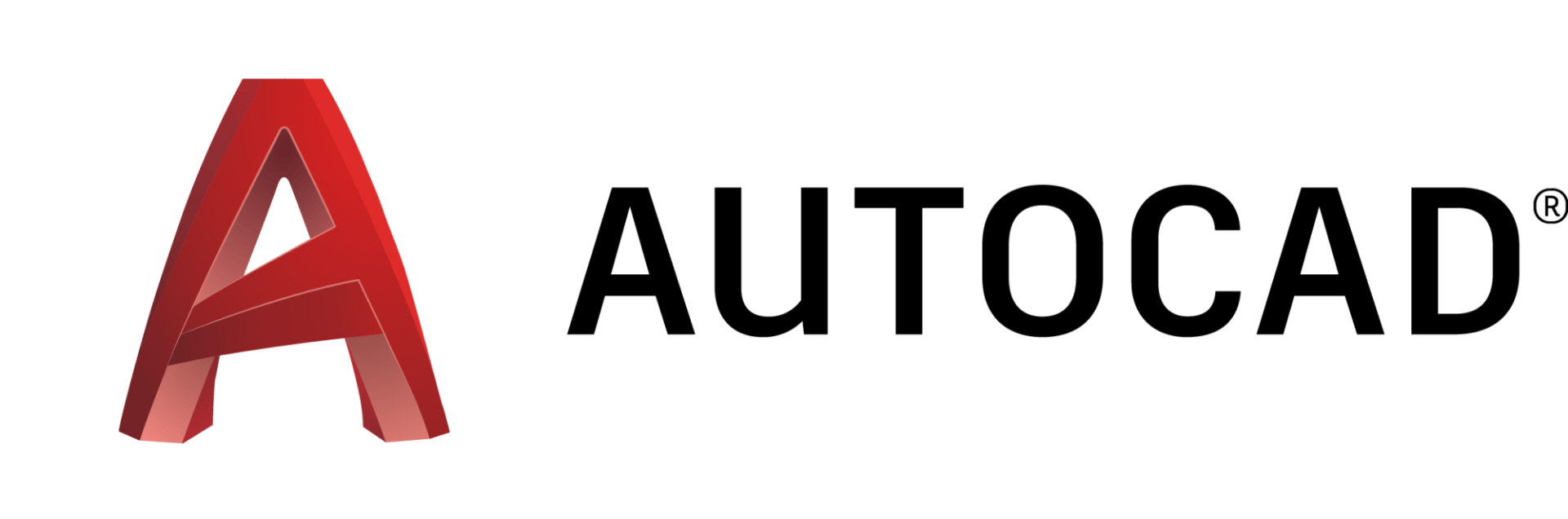| System requirements for AutoCAD 2024 including Specialized Toolsets (Windows) | |
| Operating System |
Microsoft® Windows® 7 SP1 with Update KB4019990 (64-bit only) Microsoft Windows 8.1 with Update KB2919355 (64-bit only) Microsoft Windows 10 (64-bit only) (version 1803 or higher) |
| Processor | Basic: 2.5–2.9 GHz processor Recommended: 3+ GHz processor Multiple processors: Supported by the application |
| Memory | Basic: 8 GB Recommended: 16 GB |
| Display Resolution |
Conventional Displays: 1920 x 1080 with True Color High Resolution & 4K Displays: Resolutions up to 3840 x 2160 supported on Windows 10, 64-bit systems (with capable display card) |
| Display Card | Basic: 1 GB GPU with 29 GB/s Bandwidth and DirectX 11 compliant Recommended: 4 GB GPU with 106 GB/s Bandwidth and DirectX 11 compliant |
| Disk Space | 6.0 GB |
| Browser | Google Chrome™ (for AutoCAD web app) |
| Network | Deployment via Deployment Wizard. The license server and all workstations that will run applications dependent on network licensing must run TCP/IP protocol. Either Microsoft® or Novell TCP/IP protocol stacks are acceptable. Primary login on workstations may be Netware or Windows. In addition to operating systems supported for the application, the license server will run on the Windows Server® 2016, Windows Server 2012, and Windows Server 2012 R2 editions. |
| Pointing Device |
MS-Mouse compliant |
| .NET Framework |
.NET Framework Version 4.7 or later *DirectX11 recommended by supported OS |
| System requirements for AutoCAD for Mac 2024 | |
| Operating System |
Apple® macOS® Mojave v10.14.0 or later; High Sierra v10.13.0 or later |
| Model | Apple Mac Pro® 4,1 or later; MacBook Pro® 5,1 or later; iMac® 8.1 or later; Mac mini® 3.1 or later; MacBook Air® 2.1 or later; MacBook® 5.1 or later |
| CPU Type | 64-bit Intel CPU (Intel Core Duo CPU, 2 GHz or faster recommended) |
| Memory | 4 GB of RAM (8 GB or above recommended) |
| Display Resolution |
1280 x 800 display with true color (2880 x 1800 with Retina Display recommended) |
| Disk Space | 3 GB free disk space for download and installation |
| Pointing Device |
Apple® Mouse, Apple Magic Mouse, Magic Trackpad, MacBook® Pro trackpad, or Microsoft-compliant mouse. |
| Browser | Apple Safari® 5.0 or later、Google Chrome™ (for AutoCAD Web) |
| OS Language | All Mac OS X supported language operating systems |