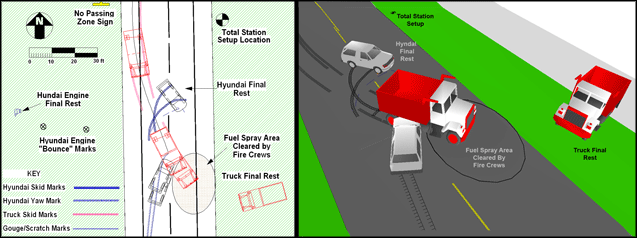Animate the Scene!The Crash Zone includes easy-to-use tools to set your diagrams in motion! You can easily turn a crash scene diagram into a compelling 3D animation. Animations have been accepted in courtroom presentations as part of a crash investigation.
Widely accepted for court!Crash and Accident Scene Investigators know that an accurate diagram of the scene can make all the difference in their case. Thousands of police officers and Crash Reconstructionists have used diagrams and animations created with The Crash Zone and The Crime Zone to help win their court cases.
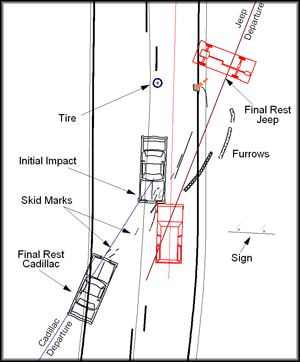
Completely Accurate -Your diagrams are always as accurate as the measurements you take at the crash scene. The Crash Zone is a true vector-based drawing program that stores measurements and performs mathematical computations to 16 place accuracy. You can import data from total stations and other laser measurement devices, photogrametry, or enter manually.
Powerful Drawing Tools -The Crash Zone includes all the drawing and editing commands you need to construct a 2D/3D collision diagram, whether it's a simple sketch or a complex reconstruction. It also includes more than 100 custom line types and thousands of pre-drawn symbols of almost everything you will find at a crash site, including vehicles, signs, trees, street lights, weapons, and animals.
Easy to Learn -Unique toolboxes and "Wizards" let you draw complex streets and intersections with just a few clicks. Only The Crash Zone has them! More than 70 training movies show you exactly how to draw.
Easy Animations!Now you can put your 2D and 3D diagrams in motion using The Crash Zone’s new 3D Animation Tools. Just draw the path of the vehicles that you want to put in motion, based on the measurements you took at the scene. Place Key Event Points to show changes in the vehicle’s velocity and rotation, then watch it move. It’s the easiest way to create accurate animations of crash and crime scenes!
Crash Reconstruction Tools!Calculation tools for Crash Reconstructionists are included which relate to the diagram. Use the multi-surface Skid Analysis tools to calculate pre-impact and post-impact speeds. Determine approach and departure angles of vehicles using the Momentum Angles toolbox. Plug the results of the Skid Analysis and the Momentum Angles toolbox into the Momentum Calculator to determine vehicle speeds at impact. Import your measurement data into the new Crush Calculator and estimate Equivalent Barrier Speed.
One Click 3D!With just one mouse click you can see your scene in 3D and view it from any side! You just complete your drawing in 2D, where it's easy to draw, while the complex 3D scene is created for you in the background. If you want to do more, use the 3D tools to change the elevation of objects, show signs and evidence on walls, align vehicles to sloped roadways, generate profiles, construct trajectories, and create complex 3D surfaces. A powerful Body Poser feature with a 3D preview window makes it painless to pose bodies exactly the way you want them.

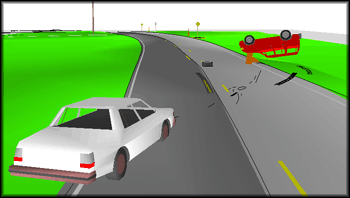
Easy Vehicle Database!Now you can obtain vehicle specifications and a scaled outline for most vehicles by selecting them from an industry-standard database. The outline is drawn to exact specifications for length, width, center of mass, wheelbase, front and rear overhang. Easily stretch any of the detailed, 3D vehicle symbols to have the same size as the outline. Updates to the database can always be downloaded for free! (Specifications are based on the Canadian Vehicle Specifications as published by the Canadian Assoc. of Road Safety Professionals, CARSP.)
Compatible With Laser Devices -Ideal for forensic mapping! Import measurement data from Laser Technology systems and most total stations made by Topcon, Sokkia, Nikon, Leica and more. For even faster drawings, use The Pocket Zone data collection software to capture all your measurements at the scene! Pocket Zone lets you use your Pocket PC to collect measurements directly from your total station or Laser Technology device and generate your drawing at the site. You leave the scene knowing you have accurately measured and recorded every point.
Import Photos -Bring in geo-referenced images from Google Earth®, TerraServerUSA®, or other aerial photographs to use as a background or to trace over. Import photographs from digital cameras in .bmp, .jpg, or .wmf formats. Place photos anywhere in your diagrams to show vehicle damage, body positions, evidence and more. Use digital images as a background or to show a vertical surface in a 3D view, such as a road sign or front of a building.
Training Widely Available!Training courses are available at colleges and institutes across North America, including The IPTM, Henry Lee Institute, Ontario Police College, Fox Valley College, UC Riverside, and many more. Check out our special Training Web Site to find trainers near you and see a list of upcoming classes.
More Powerful 3D!
Most people agree, it's very difficult to create a 3D drawing on a 2D surface - like a computer monitor. In Crash Zone, you create your diagram with ease in 2D and click one button to view it in 3D! The generation of complex 3D objects and symbols is done for you in the background! You can view thescene from any vantage point and even do "walk-throughs", show evidence on walls, or place your own photographs to show vertical surfaces. Create 3D surfaces to show sloped roadways and easily align vehicles to the slope. Use The Crash Zone's 3D Animation tools to create fast and easy animations of the event - no expensive consultants needed!