Make breakthrough improvements to your product and process with Design-Expert software. Screen for vital factors and components, characterize interactions and, ultimately, achieve optimal process settings and product recipes. Set flags and explore contours on interactive 2D graphs; then visualize the response surface from all angles with rotatable 3D plots. Finally, maximize desirability for all your responses simultaneously and overlay them to see the “sweet spot” meeting all specifications. Design-Expert makes it incredibly easy to apply powerful multifactor testing tools. Give it a try to see what it can do for accelerating your research and making it a huge success.
 Design Your Experiment
Design Your Experiment Analyze Your Data
Analyze Your DataDesign-Expert makes it easy to see what, if anything, emerges as statistically significant and how to model the results most precisely. It provides the confidence you need to present and, perhaps, publish your findings. Don’t take our word for it, test it out with one or more of the data sets that come with the software.
 Visualize Your Results
Visualize Your ResultsDesign-Expert offers a wide selection of graphs that help you identify standout effects and visualize your results. Its outputs create a strong impression when you communicate your findings to supervisors and peers. Download the free trial today, skim through the response surface tutorial provided under ‘Help’, and see for yourself.
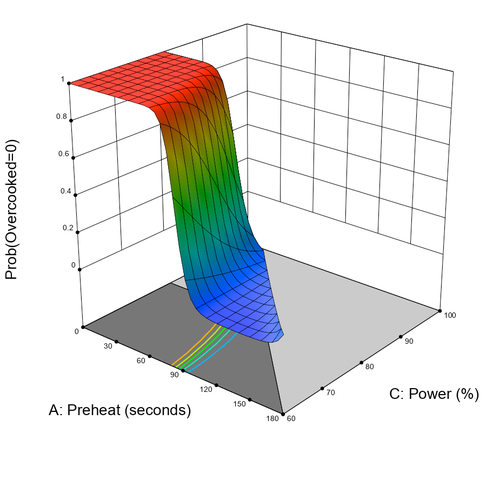
Latest Release: Version 13!
The release of Design-Expert version 13 includes many new additions to its design, analysis, and visualization components. All done while keeping our intuitive and easy-to-use interface intact.
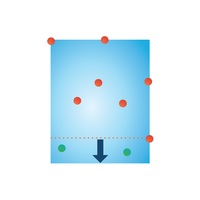
New in v13: Design Space Augmentation Wizard
Expand, contract, or shift your design space to hone in on an optimal area. DX13's wizard makes this easy for both process and mixture designs. Re-use existing data (or remove some) and make the most out of your experiment!

New in v13: Poisson Regression
Use Poisson regression to fit more precise models when the response is count data (discrete, non-negative), such as the number of defects per unit or the number of occurrences per time period.

New in v13: Multiple Analyses
Easily model any response in various ways to easily compare them. Simply press the plus (+) button on the Analysis branch and try different model reduction methods or transformations. Choose the best analysis for achieving optimization goals.



