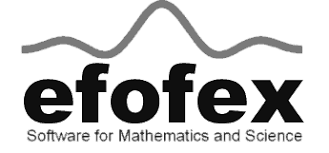Efofex products are fully tested and compatible with Windows 7, 8, 8.1 and 10. Using Efofex products with earlier versions of Windows (2000, XP and Vista) is technically possible but may require you to install specific updates. Efofex does not provide support for running our products on Windows 2000, XP and Vista.
Efofex products work best with Microsoft Word 2007 and later.
Efofex products will run on OSX 10.7 or later.
Efofex equation tools require Microsoft Word 2011 or later in order to insert targeted equations into documents. Earlier versions do not implement Microsoft's Office Math Markup Language that is used for this process.