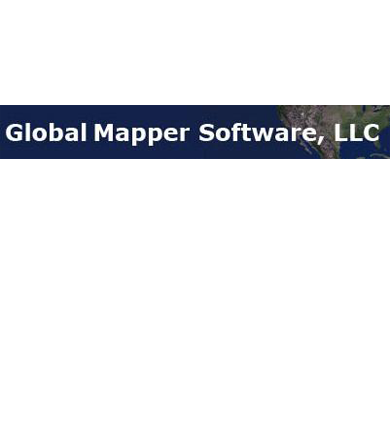Global Mapper 23.1 地圖繪製軟體
Overview
Global Mapper is an affordable and easy-to-use GIS application that offers access to an unparalleled variety of spatial datasets and provides just the right level of functionality to satisfy both experienced GIS professionals and beginning users. Equally well suited as a standalone spatial data management tool and as an integral component of an enterprise-wide GIS, Global Mapper is a must-have for anyone who works with maps or spatial data.• Low-cost and easy-to-use GIS solution
• Supports over 250 spatial data formats
• Optional LiDAR Module for powerful point cloud processing
• Advanced projection management using GeoCalc library*
• Unmatched and complimentary technical support
*Requires current Geographic Calculator license
Global Mapper is more than just a utility; it offers a surprisingly extensive collection of analysis and data processing tools in a truly affordable package. Providing support for virtually every known spatial file format as well as direct access to common spatial databases, this remarkable application can read, write, and analyze all of your current data.

 Flexible view interface with dockable windows and multiple map views
Flexible view interface with dockable windows and multiple map views
 Cartographic map publishing tool
Cartographic map publishing tool
 Trees rendered using 3D point styles
Trees rendered using 3D point stylesWith a particular emphasis on terrain and 3D data processing, Global Mapper's out-of-the-box analysis functions include view shed and line-of site modeling, watershed delineation, volume measurement and cut and fill optimization, raster calculation, customized gridding and terrain creation, contour generation, and much more.
Complementing these powerful analysis tools is a complete suite of raster and vector data creation and editing functions offering everything from simple and intuitive drawing to image rectification and vectorization.
The release of Global Mapper version 23 in September 2021 introduced numerous new and improved geospatial tools, functional upgrades, and performance improvements throughout all areas of the application. Significant new functionality included a multi-view map interface allowing the simultaneous viewing and docking of multiple map windows as well as a completely redesigned map layout function for creating high-quality printed maps.
In the version 23.1 upgrade, the multi-view map display now allows different layers to be viewed side-by-side. The multi-view interface also supports the display of the Path Profile in a docked widow offering a unique cross-sectional perspective of any 3D data. The Path Profile tool has been enhanced to include perpendicular profiling functionality, in which a series of spaced profile views can be created perpendicular to a drawn or selected line feature.
For efficient digitizing and feature creation, version 23.1 introduces a new Feature Template function, which allows a complete attribute table along with default attribute values to be associated with a layer. This templating tool also allows a finite list of acceptable values to be assigned as a well as a flag indicating that a particular attribute is required before the feature creation process can be completed.
Improvements continue to be made to the new Map Layout function, which was first introduced in version 23. In the latest release, a custom layout can be saved as a geospatial PDF, a coordinate grid or graticule can be added to the layout, and the display of the scale bar can be customized.
Global Mapper's data processing and map rendering engine continue to show dramatic performance improvements. The latest release sees raster display, redraw, and export speeds that are up to ten times faster than in previous versions and LiDAR processing is also significantly improved.
Global Mapper Free Extensions:
COAST - Coastal Adaptation to Sea Level Rise Tool
Learn how to model cost/benefit analysis for adaptation strategies for sea level rise and coastal flooding from storm events like hurricanes.
Overview Map Window
The overview map window extension allows users to preview data in small in-set window in the main map interface. This tool is a great way to manage active data analysis while keeping track of a localized area view.
Global Mapper's intuitive user interface and logical layout helps smooth the learning curve and ensures that users will be up-and-running in no time. Your company will quickly see a significant return on investment brought about by efficient data processing, accurate map creation and optimized spatial data management.
By providing a complete GIS translation solution out-of-the-box, Global Mapper simplifies the deployment of spatial technology in your company or organization. There's no need to juggle extensions or costly add-ons to gain access to the functionality that you need. Global Mapper's aggressive development and release cycle ensures that the product grows with you as your needs and requirements change. Now you can unblock the GIS dataflow logjam by providing a workable GIS software tool for everyone who needs access to this critical data.
At a fraction of the cost of traditional GIS alternatives and with free set-up and general use support, as well as flexible licenses including single seat, network and USB Dongle licensing, there's no reason not to add Global Mapper to your GIS toolkit.