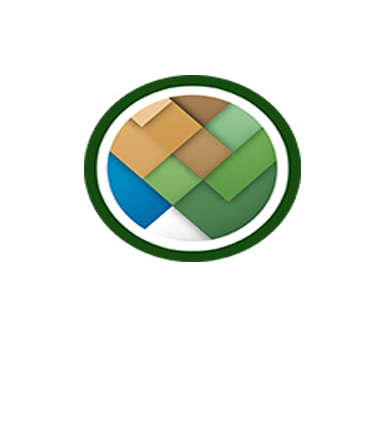A thematic map visually represents the geographic distribution of your data. MapViewer will help you to:
- • understand demographics
- • define sales or insurance territories
- • outline marketing strategies
- • track population trends
- • show ecological distribution
- • display any geographically distributed data
- • Create insets to show a portion of a map at a different scale.
- • Export your map to HTML with working hyperlinks.
- • Use the geocoding function to convert US street addresses to latitude/longitude coordinates suitable for making a pin map.
- • Create Thiessen Polygons from a point data set to define regions of influence.
- • Add graticules, legends, and scale bars to your map
- • Limit the map to selected coordinates or a selected area
- • Query the map and show the results in several ways
- • Use one of the several map managers to easily keep track of your map
- • Several reports such as centroid report, data for the selected object, and a general map report are available
- • Measure the distance between selected Primary IDs or click on the map to find distances
- • Annotate your maps with text using any typeface, size, or color
- • Hyperlink locations on your map to a web site or any type of file
- • Display information associated with areas, curves, and points on your map.
- • Display place names, data information, or any type of text on your maps
- • Create circles, squares, rectangles, polylines, polygons, or symbols at any location on the map
- • Create multi-layered maps to present more information
- • Zoom in on areas to show different levels of detail
- • Create custom colors, line styles, and fill patterns
- • Create maps using any coordinate system and recalibrate maps to use any coordinate system
- • Use one of the 25+ map projections
- • Convert areas to curves, curves to areas, and drawing objects to areas
- • Edit polylines with break curve, reshape, and thin boundary
- • View the data and the map simultaneously
- • Move or copy map features between map layers
- • Turn on or off the display of any map or page features
- • Many more!
- · Operating System: Windows 2000, XP SP3, Vista SP3, Windows 7, 8, 10 or higher
· At least 500 MB of free hard disk space - · At least 512 MB RAM
· 1024 X 768 or higher monitor resolution with 16-bit color depth