CrystalDiffract v6 化學分子軟體

- CrystalDiffract v6 化學分子軟體
-
類別生化統計分析軟體
-
介紹CrystalDiffract將X射線和中子粉末衍射的世界帶到您的計算機屏幕上,通過交互式控制和輕鬆表徵您的實驗數據。實時參數控制可讓您試驗衍射和样本設置,並提供即時反饋。將這些與即時混合物創建相結合-以及在同一窗口中加載觀察數據的能力 -您將擁有一個強大的工作台應用程序,供研究人員、教師和學生使用。
CrystalDiffract v6 Chemical Molecular Software
State-of-the-Art Design
CrystalDiffract is a modern, 64-bit application with
multi-touch control and advanced graphics tools.
At the Cutting Edge
CrystalDiffract 6 for Mac and Windows represents
an entirely new application, entirely rewritten for
both platforms. CrystalDiffract for Mac is one of
the very few genuine native scientific applications,
written in Objective-C (Cocoa) with Apple's latest
development tools.
64-bit Multi-Processor Architecture
CrystalDiffract uses an advanced 64-bit architecture
for optimized performance on newer hardware and
operating systems. This also includes full multi-
processor support for intensive calculations,
resulting in massive speed improvements
Multi-Touch
If you have a trackpad, you can use this to
effortlessly scroll and zoom your diffraction
patterns, as well as adjusting the Loupe size
and magnification.
Usability
CrystalDiffract 6 for OS X now provides undo/
redo for menu commands, plus easy data
sharing: just drag-and-drop patterns between
windows. The application supports Full-Screen
mode, including "Spaces".
Beautiful New Interface
The Loupe provides a high-resolution view
withoutneeding to change the scale..
Unified Window Design
CrystalDiffract 6 features a sleek multi-pane
windowlayout, including Patterns List,
Graphics area,Reflexions List and
Parameters controls.
Integrated Search Field
Search and find reflexions using
the integrated search field: reflexions
are highlighted on screen,and in the
new Reflexions List. Double-click listed
reflexions to show their peaks.
New Tools
CrystalDiffract 6 includes a slew of new
tools tohelp your work: measuring
positions, labelling peaks and magnifying
graphics. The interactive ruler makes
distance measurements quick and
intuitive, but also lets you record intensities
and peak widths. The Cursor tool provides
real-time x-value, d-spacing and intensity
measurements, with multi-pattern results
shown in the Legend.The elegant Loupe
lets you view high-resolution graphics
without having to change the scale. Peak
tips identify reflexions in real time, and
can be expanded to reveal diffraction data.
Scattering Factors Preview
The new Scattering Factors window, provides
live visualization and editing, with beautiful
graphics.
Stunning Graphics to Go
High-resolution vector graphics (such as
this image from the Scattering Factors
window) can be copied or saved.
Retina Graphics
CrystalDiffract 6 support the new "Retina"
display, with beautiful, high-resolution graphics.
Graphics Export
You can now save the graphics from your
diffraction window, or the Scattering Factor
window: copy to the clipboard, or drag-and
-drop into another program, or export to a
text file. CrystalDiffract provides a choice of
crisp, vector graphics that look great at any
scale, or high-quality pixel graphics in a wide
choice of formats (e.g., PNG, TIFF, JPEG) and
sizes - some with transparency.
Full Control
The Parameters List offers full control over all
aspects of your display including a wide choice
of line and marker styles, labelling options, plus
control over font sizes and styles.
Fabulous Films
In "Film Mode" you can choose from a varied
selection of colour schemes: Negative Positive,
Fire, Ice and Rainbow. You can even simulate
a film-like intensity response, to highlight weaker
reflexions.
Sophisticated Simulations
Simulating size/strain effects in Quartz.
Simulation Axis Choices
The new program lets you choose different
ways to display a given simulation. So, for
example, you might wish to plot your
simulated time-of-flight neutron diffraction
pattern as a function of d-spacing, or 1/d,
rather than time-of-flight.
Q-Space
You can now choose to plot any of your
simulations as a function of "Q-space"
(2π/d), in addition to the other x-axis
choices.
Logarithmic Intensity Mode
Following popular demand, we have
added a "Logarithmic Intensity" mode,
to make it easier to find weaker reflexions
in the presence of stronger ones.
Preferred Orientation
CrystalDiffract can now simulate the effects
of non-random distributions of platy or
needle-shaped crystals.
Advanced Simulations
Reflexions are now grouped by symmetry,
rather than just d-spacing, making it easier
for you to compare patterns as a function
of temperature or pressure, as relative peak
positions change. The effects of atomic
displacement parameters (thermal ellipsoids)
can now be previewed in real time, using
site-specific controls in the Parameters List.
Miscellaneous
A wider d-spacing range is now used for
default calculations, resulting in less chance
of high-angle reflexions being omitted.
Other changes include electron powder
diffraction, and the ability to export
diffraction profiles for observed patterns
(e.g., after background subtraction)
and for simulated mixtures.
Dynamic Mixtures
Multi-phase mixtures appear are shown
as containers in the Patterns List: just
drag-and-drop any kind of pattern into,
or out of the Mixture group.
Drag-and-Drop Mixture Control
CrystalDiffract lets you create mixture
groups in the Patterns List: folder-like
container into which you can drag-and
-drop patterns - with the simulation
being automatically updated. You
can even combine observed and
simulated patterns in the same mixture.
Multiple Mixtures
You are no longer limited to a single
mixture "mode". Instead, each window
can contain multiple mixtures as well
as separate patterns. You can even
display the individual components
of a mixture, together with the
simulated mixture total..
Easy Composition Control
The Parameters List makes it easier
than ever to customize the composition
of your simulated mixture. The new
Mixture group provides dedicated
slider and text controls for each mixture
component, with the ability to lock the
phase total, or enter individual values
without upsetting the other components.
Stand-Alone
Using the crystal editor to create a new
structure for simulating diffraction.
Simulation from Text Files
CrystalDiffract now includes its own,
highly-robust CIF parser, allowing you
to simulate diffraction patterns simply
by dragging-and-dropping CIF files
into the program. The program also
supports STRUPLO and CrystalMaker
Text (CMTX) file formats - in addition
to CrystalMaker binary "crystal" files.
Integrated Crystal Editor
You can now create crystal structures
directly within the program, and edit
all aspects of their structures, including
symmetry, cell parameters, atomic
coordinates and thermal ellipsoids.
Data Editor
Observed diffraction patterns can be
edited within the program, using a
dedicated editor. You can also
create new patterns within the
program - no longer reliant on
using a text editor.
Flexible Data Import/Export
Icons for some of the crystal files
supported by CrystalDiffract 6
Some of the file types supported
by CrystalDiffract 6.
Data Import
CrystalDiffract can import experimental
powder patterns from plain text files in
one of three formats: "CSV", Rigaku-Scintag
"ASC", and (space-delimited) "XY".
Crystal Structure Import/Export
CrystalDiffract imports and exports crystal
structure data to and from CIF and CMTX
text files (also imports STRUPLO crystal files).
Data Export
Diffraction profiles can be exported - including
edited observed patterns. Simulated diffraction
data can be exported, as sorted reflexions lists
and tables of Structure Factors.
Crystal Structure Visualization Link
Want to check the validity of a structure whose
diffraction you've just simulated? Simply select
the pattern and choose the "Visualize Crystal
Structure" command. The crystal structure is
automatically loaded into CrystalMaker (if installed)
and displayed on screen: a seamless exchange
that maximizes your productivity and provides
an essential visual check when dealing with
imported crystallographic data.
Live Powder Diffraction Mode
Working with CrystalMaker 10.4 or later, you can
enable "Live Diffraction Mode" from CrystalMaker
so that as you edit your structure in that program,
you can instantly see its corresponding powder
diffraction pattern update in CrystalDiffract! For
example, click-and-drag and atom in your crystal,
and watch how the powder peaks change; even
better, animate a sequence of structures through
a phase transition and watch the diffration change
in real time!
Powerful Data Handling
Noisy data (top), smoothed (middle) with background
subtracted (bottom).
Easy Background Subtraction
Other programs rely on cumbersome techniques
to subtract the background: either complex parameterization
or requiring users to attempt to find areas of the pattern that
are free from any peaks, and then attempting a polynomial
curve fit. CrystalDiffract takes a much more intuitive approach:
you simply define your background function by clicking-and
-dragging control points. The software uses sophisticated
Bézier-curves to create a smooth profile that's ideal for
complex backgrounds which may have many independent
contributions, and for which parameterization may fail.
Data Smoothing
Noisy data can be hard to analyze, so CrystalDiffract now
provides fast bilinear smoothing, with real-time slider control.
Scale Observed Data
Observed diffraction patterns can be scaled, both in terms
of their intensities, but also in terms of their x-values. This
is useful for converting units, e.g., from microseconds to
milliseconds for time-of-flight diffraction.
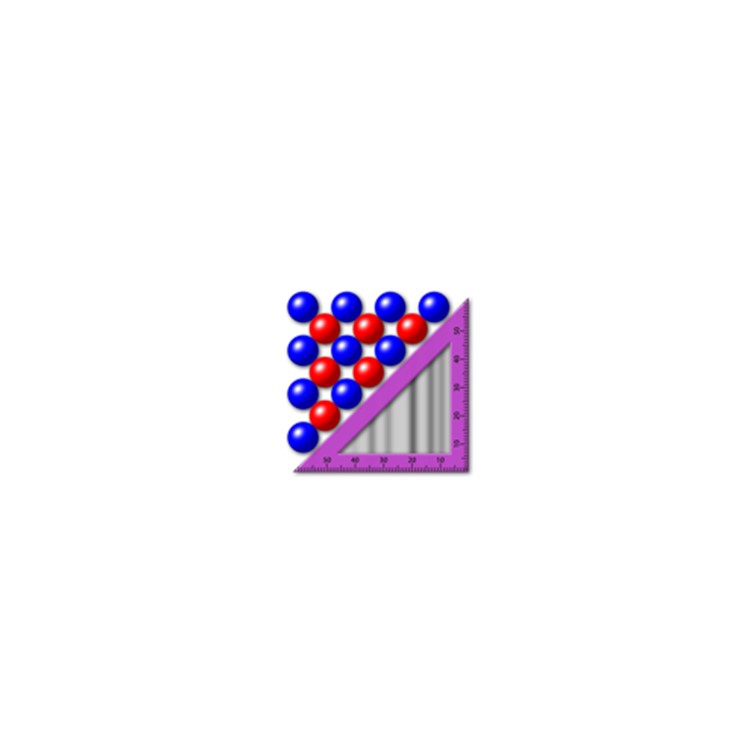
系統需求
Windows System Requirements
CrystalDiffract for Windows is distributed as a compressed installer package, ready for auto-run.
OS:
Windows 10 (recommended)
Windows 8
Windows 7 (Service Pack 1)
Minimum Requirements:
64-bit PC running Windows 7 or later.
.NET Framework 4.6 or later
HD:
100 MB disc space.
RAM:
1 GB RAM.
OTHER:
Mouse with scrollwheel or trackpad recommended.
Mac
CrystalDiffract 6.9 for Mac is a Universal Binary which runs
natively on Apple Silicon as well as older, Intel-based Macs.
As a bundled application all program resources, online help,
tutorial and user's guide are saved inside a single application
icon, making for easy drag-and-drop installation.
MAC:
OS:
macOS 11.x "Big Sur" (recommended)
macOS 10.15 "Catalina"
macOS 10.14 "Mojave"
macOS 10.13 "High Sierra"
macOS 10.12 "Sierra"
Minimum Requirements:
Apple Silicon or Intel Mac running macOS 10.12.2 or later.
HD:
100 MB disc space.
RAM:
1 GB RAM.
OTHER:
Magic Trackpad recommended.
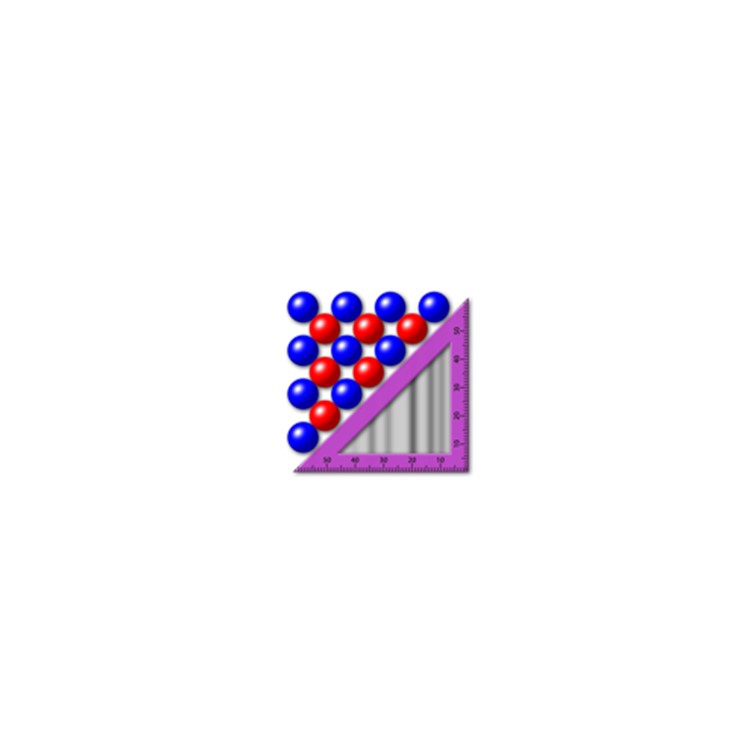
CrystalDiffract v6 化學分子軟體
最先進的設計
CrystalDiffract 是一個現代的 64 位應用程序,具有多點觸控控制和高級圖形工具。
尖端的技術
適用於 Mac 和 Windows 的 CrystalDiffract 6 代表了一個全新的應用程序,為兩個平台完全重寫。CrystalDiffract for Mac 是極少數真正的原生科學應用程序之一,使用 Apple 最新的開發工具用 Objective-C (Cocoa) 編寫。
64 位多處理器架構
CrystalDiffract 使用先進的 64 位架構在較新的硬件和操作系統上優化性能。這還包括對密集計算的完整多處理器支持,從而大大提高速度
多點觸摸
如果您有觸控板,您可以使用它輕鬆滾動和縮放衍射圖案,以及調整放大鏡的大小和放大倍數。
易用姓
適用於 OS X 的 CrystalDiffract 6 現在為菜單命令提供撤消/重做,以及簡單的數據共享:只需在窗口之間拖放模式。該應用程序支持全屏模式,包括“空格”
精美的新界面
放大鏡無需更改比例即可提供高分辨率視圖。
統一窗口設計
CrystalDiffract 6 具有時尚的多窗格窗口佈局,包括圖案列表、圖形區域、反射列表和參數控件。
綜合搜索欄
使用集成搜索字段搜索和查找反思:反思會在屏幕上和新的“反思列表”中突出顯示。雙擊列出的反射以顯示它們的峰值。
新工具
CrystalDiffract 6 包括一系列新工具來幫助您的工作:測量位置、標記峰和放大圖形。交互式標尺可以快速直觀地進行距離測量,同時還可以讓您記錄強度和峰寬。光標工具提供實時 x 值、d 間距和強度測量,多模式結果顯示在圖例中。優雅的放大鏡讓您無需更改比例即可查看高分辨率圖形。峰尖實時識別反射,並且可以擴展以顯示衍射數據。
散射因子預覽
新的 Scattering Factors 窗口提供實時可視化和編輯,以及精美的圖形。
令人驚嘆的圖形走勢
可以復製或保存高分辨率矢量圖形(例如來自 Scattering Factors 窗口的此圖像)。
視網膜圖形
CrystalDiffract 6 支持新的“Retina”顯示屏,具有漂亮的高分辨率圖形。
圖形導出
您現在可以從衍射窗口或散射因子窗口保存圖形:複製到剪貼板,或拖放到另一個程序中,或導出到文本文件。CrystalDiffract提供清晰的矢量圖形選擇,在任何比例下看起來都很棒,或者提供多種格式(例如,PNG、TIFF、JPEG)和大小選擇的高質量像素圖形 - 有些具有透明度。
完全控制
參數列表提供對顯示的所有方面的完全控制,包括多種線條和標記樣式、標籤選項,以及對字體大小和样式的控制。
電影般精采
在“電影模式”中,您可以從多種配色方案中進行選擇:負正、火、冰和彩虹。您甚至可以模擬電影般的強度響應,以突出較弱的反射。
精密模擬
在 Quartz 中模擬尺寸/應變效果。
模擬軸選擇
新程序讓你選擇不同的
方式來顯示一個特定的模擬。舉例來說
你可能希望繪製你的模擬的飛行時間的中子衍射圖
的函數,或1/d。而不是飛行時間的函數。
Q空間
除了其他 x 軸選項之外,您現在可以選擇將任何模擬繪製為“Q 空間”(2π/d) 的函數。
對數強度模式
應大眾需求,我們添加了“對數強度”模式,以便在存在較強反射時更容易找到較弱的反射。
首選方向
CrystalDiffract 現在可以模擬板狀或針狀晶體的非隨機分佈的效果。
高級模擬
反射現在按對稱性分組,而不僅僅是 d 間距,使您可以更輕鬆地比較作為溫度或壓力函數的模式,因為相對峰值位置發生變化。現在可以使用參數列表中特定於站點的控件實時預覽原子位移參數(熱橢球)的效果。
多樣化
現在,更廣泛的d間距範圍被用於
的默認計算,從而減少了高角度反射的機會。
高角度反射被遺漏的機會減少。
其他變化包括電子粉末
衍射,以及能夠導出
觀察到的圖案的衍射曲線
(例如,在背景減去之後)
和模擬的混合物。
動態混合
出現的多相混合物在模式列表中顯示為容器:只需將任何類型的模式拖放到或拖出混合組。
拖放式混合控制
CrystalDiffract 允許您在“模式列表”中創建混合組:類似文件夾的容器,您可以將模式拖放到其中 - 模擬會自動更新。您甚至可以在同一混合物中結合觀察和模擬的模式。
多種混合
您不再局限於單一的混合“模式”。相反,每個窗口可以包含多個混合以及單獨的模式。您甚至可以顯示混合物的各個組分,以及模擬的混合物總量。
輕鬆的構圖控制
參數列表使自定義模擬混合物的組成比以往任何時候都更容易。新的混合組為每個混合組件提供了專用的滑塊和文本控件,能夠鎖定相位總計,或輸入單個值而不擾亂其他組件。
獨立的
使用晶體編輯器創建用於模擬衍射的新結構。
文件檔案模擬
CrystalDiffract 現在包含其自己的高度穩健的 CIF 解析器,允許您通過將 CIF 文件拖放到程序中來簡單地模擬衍射圖案。除了 CrystalMaker 二進制“水晶”文件外,該程序還支持 STRUPLO 和 CrystalMaker Text (CMTX) 文件格式。
整合的水晶編輯器
您現在可以直接在程序中創建晶體結構,並編輯其結構的所有方面,包括對稱性、晶胞參數、原子坐標和熱橢球。
數據編輯器
可以使用專用編輯器在程序中編輯觀察到的衍射圖案。您還可以在程序中創建新模式 - 不再依賴於使用文本編輯器。
靈活的數據導入/導出
CrystalDiffract 6 支持的一些文件類型。
數據導入
CrystalDiffract 可以從純文本文件中以三種格式之一導入實驗粉末圖案:“CSV”、Rigaku-Scintag“ASC”和(空格分隔的)“XY”。
晶體結構導入/導出
CrystalDiffract 將晶體結構數據導入和導出到 CIF 和 CMTX 文本文件(也導入 STRUPLO 晶體文件)。
數據導出
可以導出衍射配置文件 - 包括編輯後的觀察模式。可以導出模擬衍射數據,作為排序的反射列表和結構因子表。
晶體結構可視化鏈接
想要檢查您剛剛模擬的衍射結構的有效性嗎?只需選擇圖案並選擇“可視化晶體結構”命令。晶體結構會自動加載到 CrystalMaker(如果已安裝)並顯示在屏幕上:無縫交換可最大限度地提高您的生產力,並在處理導入的晶體數據時提供必要的視覺檢查。
活粉衍射模式
使用 CrystalMaker 10.4 或更高版本,您可以從 CrystalMaker 啟用“實時衍射模式”,這樣當您在該程序中編輯結構時,您可以立即在 CrystalDiffract 中看到其相應的粉末衍射圖案更新!例如,在您的晶體中單擊並拖動和原子,並觀察粉末峰如何變化;更好的是,通過相變對一系列結構進行動畫處理,並實時觀察衍射變化!
強大的數據處理能力
噪聲數據(頂部),平滑(中間)與背景
減去(底部)。
簡單的背景減法
其他程序依靠繁瑣的技術來減去背景:要么是複雜的參數化,要么是要求用戶嘗試找到沒有任何峰值的圖案區域,然後嘗試多項式曲線擬合。CrystalDiffract 採用更直觀的方法:您只需通過單擊並拖動控制點來定義背景功能。該軟件使用複雜的貝塞爾曲線來創建平滑的輪廓,非常適合可能有許多獨立貢獻的複雜背景,並且參數化可能會失敗。
數據平滑
噪聲數據可能難以分析,因此 CrystalDiffract 現在提供快速雙線性平滑和實時滑塊控制。
縮放觀察到的數據
觀察到的衍射圖案可以根據其強度和 x 值進行縮放。這對於轉換單位很有用,例如,對於飛行時間衍射,從微秒到毫秒。
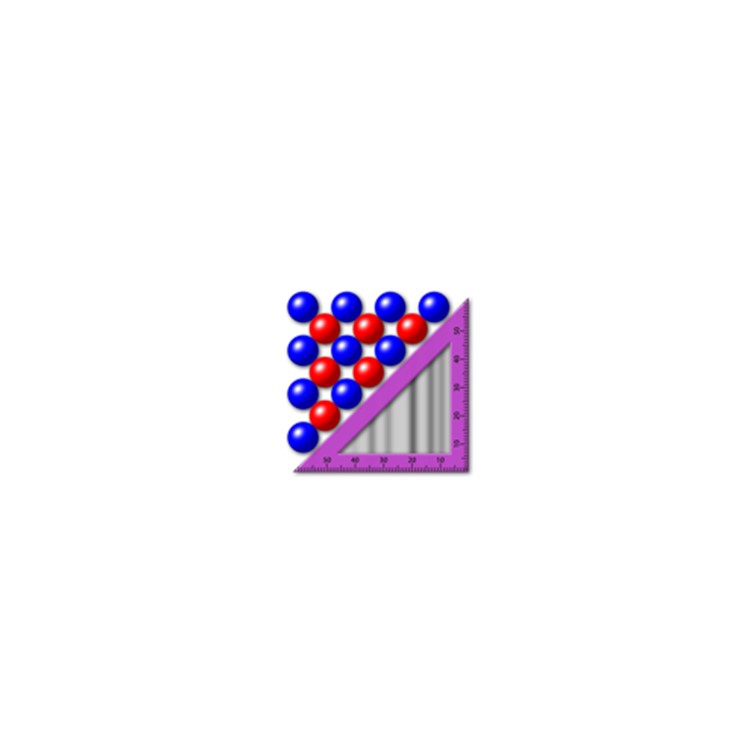
Match! 3.11.4 粉末衍射軟體
Match! is an easy-to-use software for phase identification from powder diffraction data, which has become a daily task in material scientists work. Match! compares the powder diffraction pattern of your sample to a database containing reference patterns in order to identify the phases which are present. Single as well as multiple phases can be identified based on both peak data and raw (profile) data.
ADF 2020 量子化學軟體
ADF(阿姆斯特丹密度泛函數,Amsterdam Density Functional)是用於計算氣相或溶液環境中的原子和分子的 Fortran 程序。它可用於各種領域的研究,如分子光譜,有機和無機和化學,晶體學和藥物化學。ADF 軟體套件中的BAND程式是用於研究周期體系:晶體,表面,以及聚合物。
MedCalc 20 醫學計算軟體
MedCalc 是一個用於生物醫學研究的統計軟件包。 統計包括220多個統計檢驗、程序和圖表。 ROC 曲線分析、方法比較和質量控制工具。 下載免費試用版

