SingleCrystal 4.1 化學繪圖分析軟體

- SingleCrystal 4.1 化學繪圖分析軟體
-
類別生化統計分析軟體
-
介紹SingleCrystal 4 是一個全新的程序,從頭開始為最新的 Mac(包括“Catalina”)和 Windows 操作系統開發。每一行代碼都經過重新編寫,具有全新的面向對象架構、多核性能和全新的完全交互式界面設計。
SingleCrystal 4.1 chemical drawing analysis software
State-of-the-art design
SingleCrystal 4 is a state-of-the-art, 64-bit multi-processor,
multi-touch, multi-pattern application.
• Object-oriented design using native Objective-C/Cocoa (Mac)
or ".NET" (Windows) code.
• 64-bit precision used for all calculations and storage.
• Multi-processor design for improved performance.
• Multi-touch rotation, zooming and scrolling with a trackpad.
• Drag-and-drop patterns between windows.
• Multiple "Undo" and "Redo" levels.
Built for Mac
SingleCrystal has always been a native Mac program. Version 1 received an Apple Design Award, and we have continued to innovate since then.
• Universal Binary: run natively on Apple Silicon as well as older, Intel-based Macs.
• Works with macOS 11 "Big Sur" & 10.15 "Catalina".
• Gorgeous "Retina" graphics.
• Dark Mode.
• Full-screen mode including "Spaces" support.
• Document tabs.
• Haptic feedback: feel your reflexions!
• Dedicated Touch Bar interface including rotation, scaling, saturation controls.
• Quick Look thumbnails and previews, including multi-structure previews.
• Security-compliant sandboxed application, with hardened runtime, officially notarized by Apple. SingleCrystal works with system
"Gatekeeper" to help
keep your Mac safe from malware and viruses.
Built for Windows
SingleCrystal for Windows is a native ".NET" Windows program which supports high-DPI displays and touch-screen commands.
• High-DPI display support.
• Support touch-screen and trackpad gestures.
• Includes system plug-in to provide File Explorer previews and thumbnails for SingleCrystal documents.
• Uses the Microsoft installer, for easy installation and setup.
• Code signed application, for extra security.
Beautiful New Interface
The program was designed to maximize your productivity, by placing controls at your fingertips, but without crowding the interface. The Patterns List, Reflexions List and Inspectors are all available in the main document window (and can be toggled open or closed). In addition, much functionality is available via popover windows.
• Integrated document window with Patterns List, Reflexions List, Diffraction View, Stereogram View and Inspector.
• Includes built-in colour themes: "Dark", "Light" and "CRT Green".
• Peak tips, with expandable info display.
• Stereogram Pole tips with View direction and editing shortcuts.
• Preferences window with atomic scattering factor browser.
Multi-Pattern Design
SingleCrystal 4 lets you work with multiple simulated and observed patterns - all in the same document. Each pattern is represented by its own thumbnail, can be moved, copied, duplicated, or dragged into another document window.
• Organise multiple patterns using the new Patterns List.
• Quickly browse multiple patterns using arrow keys.
• Lock individual patterns, to allow precise orientation control of domain boundaries, twins, etc.
Build New Simulations
SingleCrystal 4 lets you generate new diffraction simulations from scratch, thanks to its in-built crystal editor, which features full symmetry handling.
• Create a new "crystal" pattern within the program.
• Edit existing crystal structures, with complete control over symmetry, cell parameters - and all aspects of the asymmetric unit.
• Visualize a crystal structure by sending its data directly to CrystalMaker by the new Visualize command.
• Export crystal structures as CIF or CMTX files.
Kikuchi Lines & Powder Rings
SingleCrystal 4 nows answers two key requests from many of our users: the ability to simulate Kikuchi Lines, and the ability to simulate powder diffraction rings. "Powder Mode" is now available for any reciprocal-lattice display, Precesssion simulation or TEM simulation; Kikuchi Lines are • • • available as an option in TEM mode.
• Simulate Kikuchi Lines for TEM patterns.
• Customize relative intensity and display speed.
• Simulate powder rings for any pattern.
• Combine powder rings and single-crystal reflexions in multi-pattern simulations.
Advanced Picture Control
Whereas earlier versions of SingleCrystal treated observed diffraction patterns as mere pictures, SingleCrystal 4 now processes them at the pixel
• level. This means you can apply a range of image-processing options, including gradient display and intensity threshold settings.
• Colourize images with variable transparency and custom tints.
• Gradient display option: choose from a range of mono- or poly-chromatic gradients (each with a "reverse" option).
• Specify minimum and maximum intensity thresholds; outliers
can either be rendered transparent, or shown saturated. This
allows you to make image backgrounds transparent, and/or to emphasize intensity changes by compressing the intensity
gradient over a particular range.
• Custom opacity control - allows you to stack multiple
observed patterns.
• Real-time image resolution/pixel-spacing and size controls
(SingleCrystal will load images using their embedded
resolution settings - but these can easily be overridden,
if necessary).
• Fast picture manipulation. Changing intensity thresholds and
colour scales is designed for quick on-screen updates, with a
deferred (background) refresh when needed.
Powerful Stereographic Projections
Stereographic projections are now fully customizable, with interactive measurement and a vast range of display options including small circles and Pole tips.
• Stereogram Inspector with Mini-Stereogram, provides handy
orientation reference at all times, as well as a quick "trackball"
for speedy re-orientation.
• Easily browse and sort lists of Poles using the new Poles
Inspector.
• Group Poles by symmetry or N-value, for easy control over
visibility, colouring, etc.
• Work with Miller-Bravais indices (trigonal and hexagonal
systems).
• Automatically colour poles by symmetry, N-value, pattern-
or text colour.
• Display Small Circles - with arbitrary angles (as well as Great
Circles).
• Compare multiple projection sets for multiple simulations.
• New "Pole Tips" with view direction and editing shortcuts.
• Measure angles between any two clicked poles, with their
zone axis highlighted and angle drawn on screen.
• Wide range of display options, including background,
rendered "sphere effect", major/minor stereonet options.
• Haptic feedback makes it easier to locate existing poles in
the stereogram, as well as feeling "notches" in the stereonet
dial.
Real-Time Parameter Control
• SingleCrystal provides a wide range of Inspectors for controllin
g all aspects of the diffraction simulation, pattern display,stereo graphic projections (and pole listing) - plus screen overlay tools.
• A new "fast intensity mode" allows interactive control over
many structural parameters, including cell parameters and
site occupancies.
• Simulation Inspector - with real-time control over experiment (wavelength/voltage, camera length/constant, beam convergen
ce, etc.), detector (spot width, intensity saturation, gamma corre
ction), sample thickness (for TEM simulations), unit cell paramet
ers (including volume), plus all site occupancies.
• Display Inspector - for interactive pattern colouring, systematic
absence control, label plotting, positional parameters and back ground.
• Stereogram Inspector- tabulate stereogram poles, with control
over visibility, indices, plane/vector toggle, pole and labelling co
ntrol,plus control over trace angle/visibility and colouring.
• Overlay Inspectors - individual inspectors for each of the
overlay tools: Scale Bar, Ruler, Protractor and Grid.
Diffraction Profiles
Use the Ruler tool to define a cross section through one or more stacked diffraction patterns.
• Ruler-controlled sections.
• User-defined profile width (integrate over multiple pixels).
• Invert option.
• Interactive display in floating graph window.
• Copy/export graphics.
Live Intensity Mode
When using SingleCrystal 4 with CrystalMaker 10.5 or later, you can directly link intensities in SingleCrystal to the crystal structure in CrystalMaker. This allows you to edit the crystal interactively in CrystalMaker (e.g., moving atoms by clicking-and-dragging them, editing their site occupancies) - and see the results directly in SingleCrystal.
• CrystalMaker 10.5's new "Add" and "Replace" diffraction commands are now supported by SingleCrystal.
Searchable Reflexions List
SingleCrystal 4 lets you keep track of your reflexions at all times, in the main document (earlier versions used a modal sheet or dialog), with a search capability.
• Search field lets you quickly find a reflexion in the list. You can
enter indices without spaces for simple reflexions (e.g., "111")
but will require spaces for indices greater than 9, or for any
negative indices).
• Double-click a list row to show the corresponding reflexion on
screen.
• Filter the reflexions list to choose between Visible reflexions,
all reflexions, and or systematic absences.
Plotted reflexions can be located in the reflexions list by using a
button in the reflexion's Peak Tip popover.
• Display the list in a horizontal or a vertical layout (the latter lets
you maximize the number of reflexions shown).
Scale Bar
SingleCrystal 4 can display a scale bar showing your choice of screen units. You can drag the scale bar to different parts of the screen, edit its size (width and target length), as well as colouring and font size.
Structures Library (Mac)
SingleCrystal for Mac now includes an integrated crystal structures library, letting you quickly create new simulations from any one of over 1,000 reference materials (including over 500 mineral species). This expertly-curated collection is derived from CrystalMaker's crystal library, but includes many additional phases and a new list viewing mode. The library viewer includes a powerful search command, and results can be sorted by title, density, unit cell volume and space group.
Preferences Panel
For the first time, you can review all of your SingleCrystal default settings, thanks to the tabbed Preferences panel. This includes general settings, simulation parameters, labelling-, colouring- and stereographic projection settings - as well as an integrated atomic scattering factors browsers (with graphical preview).
Other Changes
SingleCrystal 4 includes a plethora of "under-the-hood" changes, designed to improve usability and performance.
• Redesigned Grid. The Grid tool has been redesigned to make
it much easier to use. The Grid is now inset within its outer
parallelogram,so its outer points do not move when the
number of divisions is changed. Extensive customization is
now possible via a dedicated Grid Inspector.
• Clearer Overlay Tools. SingleCrystal uses larger fonts, for
easier display, and tools will resize in step with their text
sizes - making it easier to measure complex patterns.
• SingleCrystal 3's "status bar" buttons have been replaced by
toolbar buttons for Magnification, Camera Length and
Saturation.
Note that these show drop-down menus, letting you apply
preset values.
• Detachable Rotator popover. You can use the Rotator
popover to precisely rotate your crystals. Note that the
rotator "belongs"to the particular document in which it
was found - it cannot be used to control other windows.
• Grid fitting results are displayed in a popup menu in the
Grid Inspector. The orientation, and fitting error,
is given for the top twenty orientations.
• Miller-Bravais (4-index) notation is used in the Reflexions
list, where appropriate.
• New "Auto Saturate" intensity scaling option. This scales
the plotted (screen) intensities to give an optimum
(mean intensity) result.
• Improved graphics display at low magnifications: peaks are
corrected for the effects of magnification, giving a more
realistic look.
• Symbols used for systematic absences can now be scaled
(previously, the symbols were always drawn at a constant
size, which was based on the spot width). The opacity of
the symbols can also now be set.
• A progress bar is now shown during slow intensity calculations (the actual intensity calculations are now done in the backgroun
d).
• Unlike earlier versions of the software, diffraction patterns
are now plotted using an absolute intensity scale, rather than
a relative scale. This facilitates the comparison of intensities
from different patterns. (Previously, screen intensities - that
is the darkening of plotted points - were scaled relative to the most-intense reflexion for a particular structure.) As part of
the multi-pattern comparison, intensities are now shown per
unit volume, rather than per unit cell. In other words, intensity
is now proportional to the square of the structure factor divide d by unit cell volume squared. (The structure factor is the amplit
ude scattered per unit cell, so we need to divide this by the unit
volume.)
• Screen intensities include a wavelength correction (absolute
intensity has a dependence on λ3), so changing the
wavelength in the program will result in changes to the
screen display.
• Because of the changes to the screen intensity algorithm,
when opening SingleCrystal 2 or 3 document ("session files"),
saved intensities are auto-scaled. This may result in a slightly
different display compared to when the original file was saved.
• Finally, please note that the changed Mac system requirements.
The minimum version of MacOS is now 10.12 "Sierra". Earlier
systems,including 10.10 "Yosemite" are no longer supported.
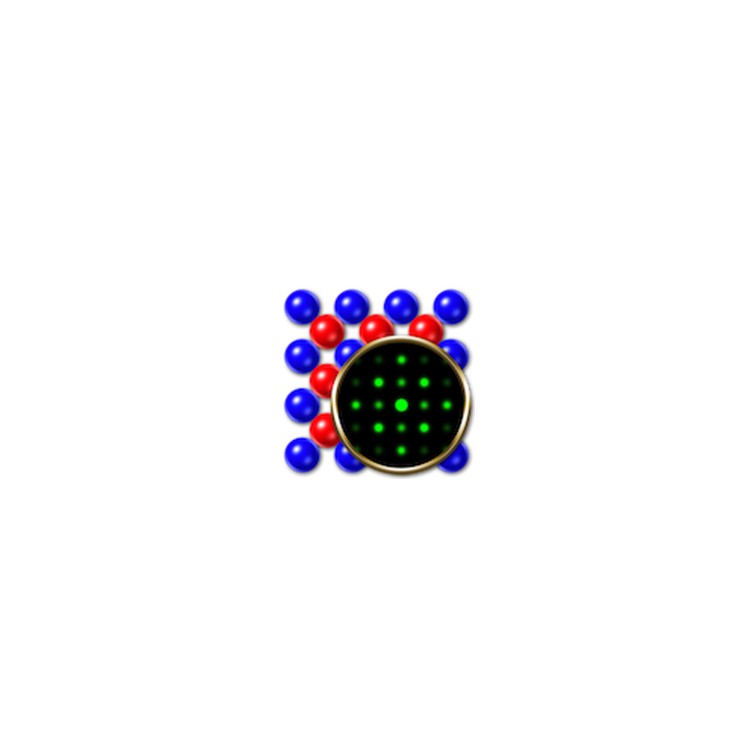
系統需求
WINDOWS
Windows 10 (recommended)
Windows 8
Windows 7
MAC
- macOS 11.x "Big Sur"
- macOS 10.15 "Catalina"
- macOS 10.14 "Mojave"
- macOS 10.13 "High Sierra"
- macOS 10.12 "Sierra"
4GB
HD:
200mb
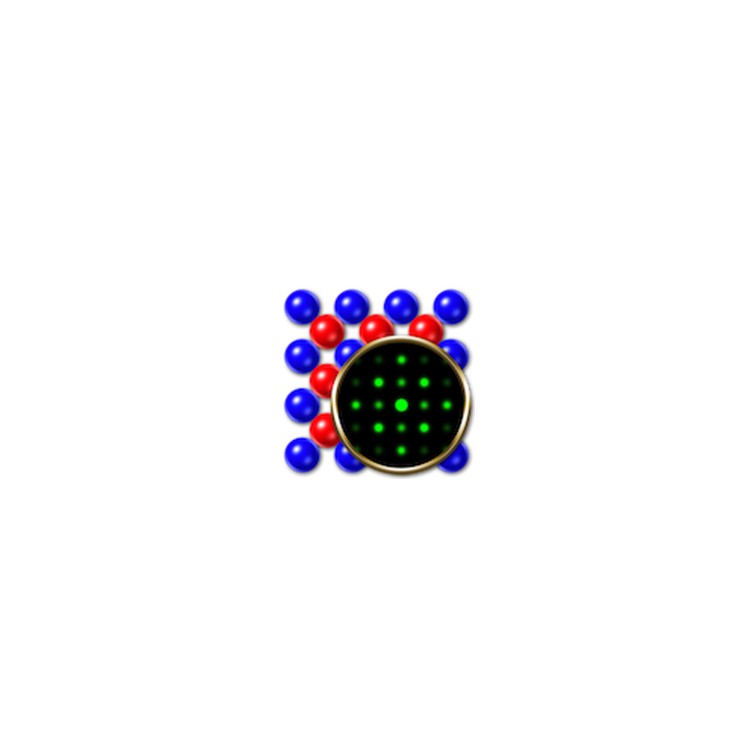
SingleCrystal 4.1 化學繪圖分析軟體
最先進的設計
SingleCrystal 4 是最先進的 64 位多處理器、多點觸控、多模式應用程序。
• 使用原生 Objective-C/Cocoa (Mac) 或“.NET” (Windows) 代碼的
面向對象設計。
• 64 位精度用於所有計算和存儲。
• 多處理器設計以提高性能。
• 使用觸控板進行多點觸控旋轉、縮放和滾動。
• 在窗口之間拖放模式。
• 多個“撤消”和“重做”級別。
專為 Mac 打造
SingleCrystal 一直是Mac原生程序。第 1 版獲得了 Apple 設計獎,此後我們一直在不斷創新。
• 通用二進制:在Apple Silicon以及較舊的基於 Intel 的 Mac上本機運
行。
• 適用於 macOS 11“Big Sur”和 10.15“Catalina”。
• 華麗的“視網膜”圖形。
• 黑暗模式。
• 全屏模式,包括“空格”支持。
• 文檔選項卡。
• 觸覺反饋:感受你的反應!
• 專用的 Touch Bar 界面,包括旋轉、縮放、飽和度控制。
• 快速查看縮略圖和預覽,包括多結構預覽。
• 安全兼容的沙盒應用程序,具有強化的運行時,由 Apple 正式公證。
SingleCrystal 與系統“Gatekeeper”配合使用,幫助保護您的 Mac
免受惡意軟件和病毒的侵害。
專為 Windows 打造
SingleCrystal for Windows 是一個原生的“.NET”Windows 程序,它支持高 DPI 顯示和触摸屏命令。
• 高 DPI 顯示支持。
• 支持觸摸屏和触控板手勢。
• 包括系統插件,為 SingleCrystal 文檔提供文件資源管理器預覽和縮略
圖。
• 使用 Microsoft 安裝程序,以便於安裝和設置。
• 代碼簽名的應用程序,以提高安全性。
漂亮的新界面
該程序旨在通過將控件置於您的指尖,但不會使界面擁擠,從而最大限度地提高您的工作效率。模式列表、反射列表和檢查器都在主文檔窗口中可用(並且可以打開或關閉)。此外,通過彈出窗口可以使用許多功能。
• 帶有圖案列表、反射列表、衍射視圖、立體圖視圖和檢查器的集成文檔窗
口。
• 包括內置顏色主題:“Dark”、“Light”和“CRT Green”。
• 峰值提示,具有可擴展的信息顯示。
• 具有視圖方向和編輯快捷方式的立體圖極點提示。
• 帶有原子散射因子瀏覽器的首選項窗口。
多圖案設計
SingleCrystal 4 可讓您處理多個模擬和觀察到的模式 - 所有這些都在同一個文檔中。每個圖案都由其自己的縮略圖表示,可以移動、複製、複製或拖動到另一個文檔窗口中。
• 使用新的模式列表組織多個模式。
• 使用箭頭鍵快速瀏覽多個模式。
• 鎖定單個圖案,以允許對域邊界、孿生等進行精確的方向控制。
建立新的模擬
SingleCrystal 4 可讓您從頭開始生成新的衍射模擬,這要歸功於其內置的晶體編輯器,該編輯器具有完整的對稱性處理功能。
• 在程序中創建一個新的“水晶”圖案。
• 編輯現有的晶體結構,完全控制對稱性、晶胞參數 - 以及不對稱單元的
所有方面。
• 通過新的Visualize命令將數據直接發送到 CrystalMaker 來可視化晶
體結構。
• 將晶體結構導出為 CIF 或 CMTX 文件。
菊池線和粉環
SingleCrystal 4 現在滿足了我們許多用戶的兩個關鍵要求:模擬菊池線的能力,以及模擬粉末衍射環的能力。“粉末模式”現在可用於任何倒易晶格顯示、進動模擬或 TEM 模擬;Kikuchi Lines 可作為 TEM 模式的選項。
• 模擬 TEM 圖案的菊池線。
• 自定義相對強度和顯示速度。
• 模擬任何圖案的粉環。
• 在多圖案模擬中結合粉末環和單晶反射。
高級優化校準
早期版本的 SingleCrystal 將觀察到的衍射圖案僅作為圖片處理,而 SingleCrystal 4 現在在像素級別處理它們。這意味著您可以應用一系列圖像處理選項,包括梯度顯示和強度閾值設置。
• 使用可變透明度和自定義色調為圖像著色。
• 漸變顯示選項:從一系列單色或多色漸變中進行選擇(每個都有一個“
反向”選項)。
• 指定最小和最大強度閾值;異常值可以呈現為透明的,也可以顯示為
飽和的。這允許您使圖像背景透明,和/或通過在特定範圍內壓縮強度
梯度來強調強度變化。
• 自定義不透明度控制 - 允許您堆疊多個觀察到的圖案。
• 實時圖像分辨率/像素間距和大小控制(SingleCrystal 將使用其嵌入的
分辨率設置加載圖像 - 但如有必要,這些設置很容易被覆蓋)。
• 快速的圖片處理。更改強度閾值和色標旨在快速更新屏幕,
並在需要時延遲(背景)刷新。
強大的立體投影
立體投影現在是完全可定制的,具有交互式測量和廣泛的顯示選項,包括小圓圈和極尖。
• 帶有迷你立體圖的立體圖檢查器,始終提供方便的方向參考,以及快速重新定向的快速“軌跡球”。
• 使用新的極點檢查器輕鬆瀏覽和排序極點列表。
• 按對稱性或 N 值對極點進行分組,以便輕鬆控制可見性、顏色等。.
• 使用 Miller-Bravais 指數(三角和六邊形系統)。
• 通過對稱性、N 值、圖案或文本顏色自動為極點著色。
• 顯示小圓圈 - 具有任意角度(以及大圓圈)。
• 比較多個模擬的多個投影集。
• 帶有視圖方向和編輯快捷方式的新“極點提示”。
• 測量任意兩個點擊的極點之間的角度,突出顯示其區域軸並在
屏幕上繪製角度。
• 廣泛的顯示選項,包括背景、渲染的“球體效果”、主要/次要立體
網絡選項。
• 觸覺反饋可以更輕鬆地在立體圖中定位現有極點,以及在立體網
刻度盤中感受“凹口”。
實時參數控制
• SingleCrystal 提供範圍廣泛的檢查器,用於控制衍射模擬、
圖案顯示、立體投影(和極點列表)的所有方面 - 以及屏幕疊加工具。
• 新的“快速強度模式”允許對許多結構參數進行交互控制,
包括單元參數和站點佔用。
• Simulation Inspector - 實時控制實驗(波長/電壓、相機長度/常數、
光束會聚等)、檢測器(光斑寬度、強度飽和度、伽馬校正)、樣品厚度(用於 TEM 模擬)、晶胞參數(包括體積),加上所有站點佔用。
• 顯示檢查器 - 用於交互式圖案著色、系統缺失控制、標籤繪製、
位置參數和背景。
• 立體圖檢查器 - 將立體圖極點製成表格,控制可見性、索引、
平面/矢量切換、極點和標籤控制,以及對軌跡角度/可見性和
顏色的控制。
• 疊加檢查器 - 每個疊加工具的單獨檢查器:比例尺、標尺、
量角器和網格。
衍射剖面
使用標尺工具定義一個或多個堆疊衍射圖案的橫截面。
• 標尺控制的部分。
• 用戶定義的輪廓寬度(在多個像素上集成)。
• 反轉選項。
• 浮動圖形窗口中的交互式顯示。
• 複製/導出圖形。
實時強度模式
將 SingleCrystal 4 與 CrystalMaker 10.5 或更高版本一起使用時,您可以將 SingleCrystal 中的強度直接鏈接到 CrystalMaker 中的晶體結構。這允許您在 CrystalMaker 中以交互方式編輯晶體(例如,通過單擊並拖動它們來移動原子,編輯它們的站點佔用) - 並直接在 SingleCrystal 中查看結果。
• SingleCrystal 現在支持 CrystalMaker 10.5 的新“添加”和“替換”衍射命
令。
可搜索的反射列表
SingleCrystal 4 允許您在主文檔(早期版本使用模式表或對話框)中始終跟踪您的反射,並具有搜索功能。
• 搜索字段可讓您快速找到列表中的一個反射。對於簡單的反射,
您可以輸入不帶空格的索引(例如,“111”),但對於大於 9 的
索引或任何負索引,則需要空格。
• 雙擊列表行以在屏幕上顯示相應的反射。
• 過濾反射列表以在可見反射、所有反射和/或系統性缺勤之間進行選擇。
通過使用反射的峰值提示彈出窗口中的按鈕,可以在反射列表中定位繪製的反射。
• 以水平或垂直佈局顯示列表(後者可讓您最大化顯示的反射數量)。
比例尺
SingleCrystal 4 可以顯示比例尺,顯示您選擇的屏幕單位。您可以將比例尺拖動到屏幕的不同部分,編輯其大小(寬度和目標長度),以及顏色和字體大小。
結構庫 (Mac)
適用於 Mac 的 SingleCrystal 現在包含一個集成的晶體結構庫,讓您可以從 1,000 多種參考材料(包括 500 多種礦物)中的任何一種快速創建新的模擬。這個精心策劃的集合源自 CrystalMaker 的水晶庫,但包括許多額外的階段和新的列表查看模式。庫查看器包括強大的搜索命令,結果可以按標題、密度、晶胞體積和空間群進行排序。
首選項面板
借助選項卡式首選項面板,您第一次可以查看所有 SingleCrystal 默認設置。這包括一般設置、模擬參數、標記、著色和立體投影設置 - 以及集成的原子散射因子瀏覽器(帶圖形預覽)。
其他變化
SingleCrystal 4 包括大量“幕後”更改,旨在提高可用性和性能。
• 重新設計的網格。網格工具已經過重新設計,使其更易於使用。
網格現在嵌入在其外部平行四邊形內,因此當分割數改變時,
其外部點不會移動。現在可以通過專用的網格檢查器進行廣泛的定制。
• 更清晰的疊加工具。SingleCrystal 使用更大的字體,以便於顯示,並且工具將根據其文本大小調整大小 - 更容易測量複雜的圖案。
• SingleCrystal 3 的“狀態欄”按鈕已被用於放大倍率、相機長度和飽和度
的工具欄按鈕取代。請注意,這些顯示下拉菜單,讓您應用預設值。
• 可拆卸的旋轉器彈出框。您可以使用旋轉器彈出框精確旋轉您的晶體。
請注意,旋轉器“屬於”找到它的特定文檔 - 它不能用於控制其他窗口。
• 網格擬合結果顯示在網格檢查器的彈出菜單中。給出了前 20 個方向
的方向和擬合誤差。
• 在適當的情況下,在 Reflexions 列表中使用 Miller-Bravais(4 索引)
表示法。
• 新的“自動飽和”強度縮放選項。這會縮放繪製的(屏幕)強度以給出最佳
(平均強度)結果。
• 改進了低放大率下的圖形顯示:針對放大率效果校正了峰值,
提供更逼真的外觀。
• 用於系統性缺席的符號現在可以縮放(以前,符號總是以恆定大小繪製,
這是基於點寬度)。現在也可以設置符號的不透明度。
• 現在在慢強度計算期間顯示進度條(實際強度計算現在在後台完成)。
• 與早期版本的軟件不同,衍射圖案現在使用絕對強度標度而不是相對
標度繪製。這有助於比較來自不同模式的強度。(以前,屏幕強度 -
即繪製點的變暗 - 相對於特定結構的最強烈反射進行縮放。)作為多
模式比較的一部分,現在顯示每單位體積的強度,而不是每單位細胞。
換句話說,強度現在與結構因子的平方除以晶胞體積的平方成正比。
(結構因子是每個晶胞的散射幅度,因此我們需要將其除以單位體積。)
• 屏幕強度包括波長校正(絕對強度取決於 λ 3),因此在程序中更改波
長將導致屏幕顯示發生變化。
• 由於屏幕強度算法的變化,當打開 SingleCrystal 2 或 3 文檔
(“會話文件”)時,保存的強度會自動縮放。與保存原始文件時
相比,這可能會導致顯示略有不同。
• 最後,請注意更改後的 Mac 系統要求。MacOS 的最低版本現在是
10.12 "Sierra"。不再支持早期系統,包括 10.10“Yosemite”。
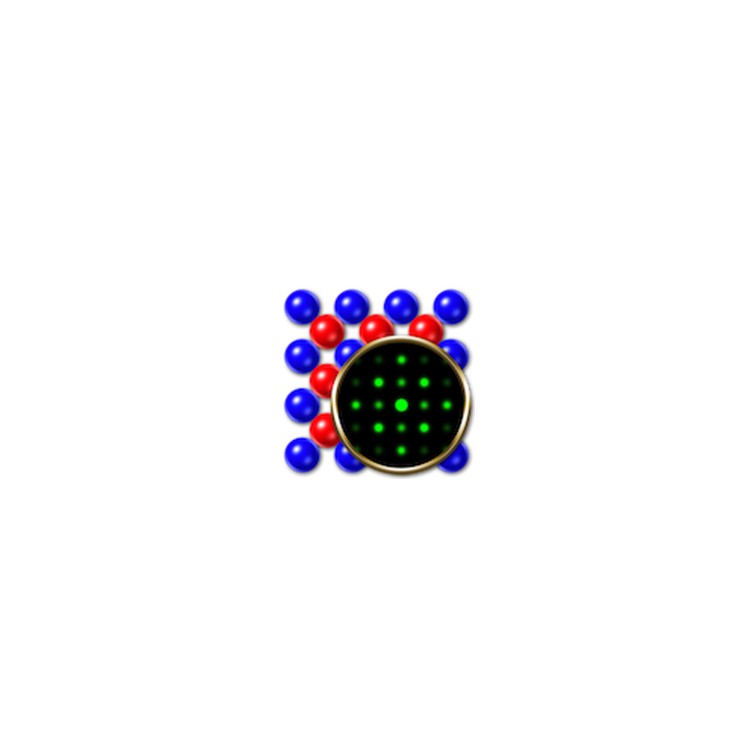
MedCalc 20 醫學計算軟體
MedCalc 是一個用於生物醫學研究的統計軟件包。 統計包括220多個統計檢驗、程序和圖表。 ROC 曲線分析、方法比較和質量控制工具。 下載免費試用版
CrystalDiffract v6 化學分子軟體
CrystalDiffract將X射線和中子粉末衍射的世界帶到您的計算機屏幕上,通過交互式控制和輕鬆表徵您的實驗數據。實時參數控制可讓您試驗衍射和样本設置,並提供即時反饋。將這些與即時混合物創建相結合-以及在同一窗口中加載觀察數據的能力 -您將擁有一個強大的工作台應用程序,供研究人員、教師和學生使用。
FlexPDE 7 偏微分有限元素軟體
FlexPDE是一個有彈性的,易學,一般的目的用途的有限元素軟件,FlexPDE可獲得偏微分方程的數值解,偏微分方程在工程上常見於,物理、電機、電子、通訊、土木、機械、化工、化學、生物學、地質學、數學和其它科學領域FlexPDE使用這超強有限元素方法獲得數值解。然而,使用FlexPDE並不需要了解複雜的有限元素方法。

