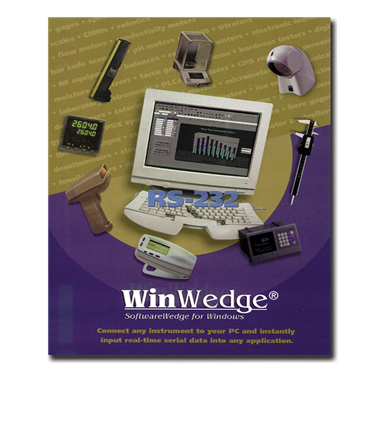WinWedge RS232資料擷取軟體
Input real-time data directly into EXCEL, ACCESS, LIMS, MMIs, Statistical and Math software, VB, etc... any Windows or DOS application program.
WinWedge captures serial data, custom tailors it to your needs, then transfers the data to any Windows or DOS application - either by sending keystrokes to the application’s window or by passing the data through DDE (Dynamic Data Exchange) conversations.
Features

User Friendly
WinWedge has a simple, menu-driven step by step set-up. Programming is not required to configure the software to collect data from and control most serial devices.
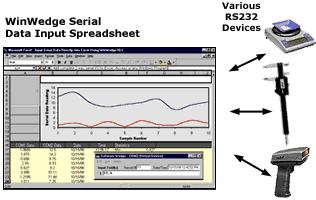
"Great job! I never thought it would take less than 15 minutes to get the WinWedge to do what I needed. I have not been this satisfied with a software product in years!" -Mark Soldini, Leaseplan
Time Saving
With WinWedge you can easily eliminate slow, error prone manual data entry. It is quickly set-up in minutes to collect data from most devices.
"Great Product! - What a time saver! We'll be buying more." - Wes Prais, Becton Dickinson
- • Supports all COM ports 1-9. Install on up to nine serial ports on a PC for data collection from many devices simultaneously.
- • Data Transfer as Keystrokes directly into any other application program.
- • Data Transfer by DDE to any Windows application. Includes an advanced set of DDE commands that allow other Windows applications to take complete control of all Wedge functions, including serial output functions. The DDE command set allows you to create extremely powerful device control interfaces from within any other program that supports DDE, e.g. Excel, Access, etc.
- • Basic Data Parsing Capabilities allow you to split incoming data into fields. Input only data you need and ignore the rest.
- • A Powerful Serial Data Analyzer feature allows you to preview serial data and debug all serial communications problems.
- • Data Filtering Capabilities let you selectively filter out non-numeric characters from any field in your input data or ignore specific fields altogether. The Pro versions have additional filtering options.
- • Pre-Transfer Translation Tables. Translate incoming ASCII characters to other characters to specific PC keystrokes.
- • Keystroke Macro Insertion. Add additional keystrokes or keystroke macros before, after, or within your serial input data. Keystroke macros allow you to control where and how serial data appears in the target application program in Keystroke Mode.
- • Automatic Date and Time Stamping. Place date and time stamps directly in your serial input data.
- • Up To 20 Button Controlled Output Strings. Program buttons to either send data strings out the serial port or lower the PC's DTR line whenever the button is clicked. Use the Output Buttons to send prompt strings, or other control data, to your serial devices.
- • Automatic Data Acknowledgment feature sends a string back to the serial device after each data record has been received.
- • Timed Automatic Prompting. Have the Wedge automatically transmit prompt strings or commands at regular timed intervals.
- • Fully Selectable Communications Parameters. 110-19,200 baud; 5,6,7 or 8 data bits; 1 or 2 stop bits; EVEN, ODD, MARK, SPACE or NO parity.
- • Hardware and Software Flow Control. Selectable input and output buffer sizes from 128 bytes to 32K. Support for new high speed 16550 UARTs and all available IRQs.