Event Log Explorer

- Event Log Explorer
-
類別資料庫應用軟體
-
介紹Event Log Explorer 是一種有效的軟件解決方案,用於查看、分析和監視 Microsoft Windows 事件日誌中記錄的事件。 事件日誌資源管理器極大地簡化和加速了事件日誌(安全、應用程序、系統、設置、目錄服務、DNS 等)的分析。 事件日誌資源管理器擴展了標準的 Windows 事件查看器功能並帶來了許多新功能,嘗試過事件日誌資源管理器的用戶將其視為 Windows 事件查看器的卓越解決方案,有助於將他們的工作效率提高兩倍。
Event Log Explorer
Event Log Explorer works with both local and remote event logs as well as with event log files in EVT and EVTX format. It can read event log files directly (without Event Log API) which allows to access even damaged log files. Event Log Explorer lists computers, event logs and log files in the object tree. You can open or manage any event log in the tree with just a click.
Event Log Explorer features several ways to filter events in Windows event logs: on-load filter while loading events, quick filter by a template, filter by event descriptions using regular expressions, or filter by security event parameters. Intuitive user interface lets you build complex filters easily and organize them into a filter library.
If you've ever tried to consolidate events from different networked machines in Windows Event Viewer, you will see how straightforward and easy-to-use Event Log Explorer is. It enables you to create a consolidated view of different event logs with a couple of mouse clicks and you can set on-load filter to work only with essential events.
Event Log Explorer lets you export and print events. You can export individual event logs, consolidated and filtered event log views, or even separate events into Microsoft Excel, CSV, HTML and other formats. Report generator allows you to print events using different layouts and create various analytical reports. A built-in scheduler helps you automate export and report routines.
Event Log Explorer keeps your working environment, opened logs with applied filters, scheduler settings and other settings in workspace files. Loading the saved workspaces greatly expedites solving your regular tasks.
Event Log Explorer Enterprise Edition collects events from servers and workstations and exports them into MS SQL Server database. Using your own collection rules, you can create as many database tables as you want.
Event Log Explorer Enterprise Edition can alarm you when a certain event occurs. It can send an email, execute a program or send an HTTP (POST) request to your server. This keeps you notified about all important events in your network.
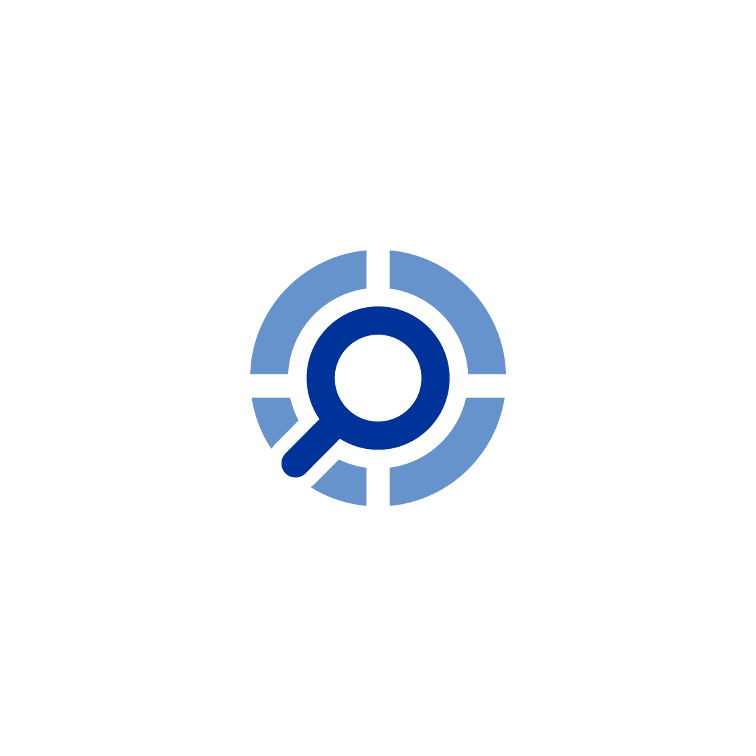
Event Log Explorer
事件日誌資源管理器適用於本地和遠程事件日誌以及 EVT 和 EVTX 格式的事件日誌文件。 它可以直接讀取事件日誌文件(無需事件日誌 API),允許訪問甚至損壞的日誌文件。 事件日誌資源管理器在對象樹中列出計算機、事件日誌和日誌文件。 您只需單擊即可打開或管理樹中的任何事件日誌。
事件日誌資源管理器具有多種過濾 Windows 事件日誌中事件的方法:加載事件時的加載過濾、按模板快速過濾、使用正則表達式按事件描述過濾或按安全事件參數過濾。 直觀的用戶界面讓您可以輕鬆構建複雜的過濾器並將它們組織到過濾器庫中。
如果您曾嘗試在 Windows 事件查看器中整合來自不同聯網機器的事件,您將看到事件日誌資源管理器是多麼簡單易用。 它使您可以通過單擊幾下鼠標來創建不同事件日誌的合併視圖,並且您可以將加載過濾器設置為僅處理基本事件。
事件日誌資源管理器允許您導出和打印事件。 您可以導出單個事件日誌、合併和過濾的事件日誌視圖,甚至可以將事件單獨導出為 Microsoft Excel、CSV、HTML 和其他格式。 報告生成器允許您使用不同的佈局打印事件並創建各種分析報告。 內置調度程序可幫助您自動執行導出和報告例程。
事件日誌資源管理器保留您的工作環境、使用過濾器打開的日誌、調度程序設置和工作區文件中的其他設置。加載保存的工作區大大加快了解決您的常規任務的速度。
Event Log Explorer Enterprise Edition 從服務器和工作站收集事件並將它們導出到 MS SQL Server 數據庫中。使用您自己的收集規則,您可以創建任意數量的數據庫表。
事件日誌瀏覽器企業版可以在發生特定事件時向您發出警報。 它可以發送電子郵件、執行程序或向您的服務器發送 HTTP (POST) 請求。 這可以讓您隨時了解網絡中的所有重要事件。
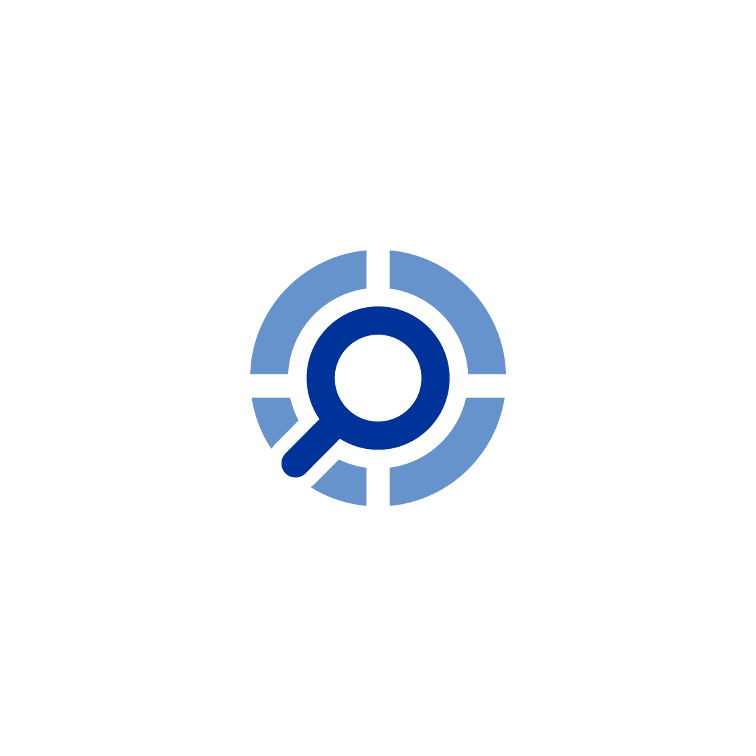
SQLMemTable 資料庫語言應用軟體
SQLMemTable is a simple and fast in-memory table and query for Delphi and C++ Builder.
WinWedge RS232資料擷取軟體
WinWedge inputs serial data directly into any PC application. Collect data from Scales and Balances, Gages, pH/Electrochemistry Meters, Laboratory Instruments, Sensors, Densitometers, GPS Receivers, Barcode Scanners, Magnetic Stripe readers, ID Tag Readers, Telephone Systems, etc... any RS232 instrument or device.
Accuracer Database System 數據庫系統
Accuracer Database System is a new, compact, embedded, single-file, multi-user and client-server, Windows/Linux cross-platform database engine with SQL support for Delphi/C++Builder, Kylix and any ODBC environment.

